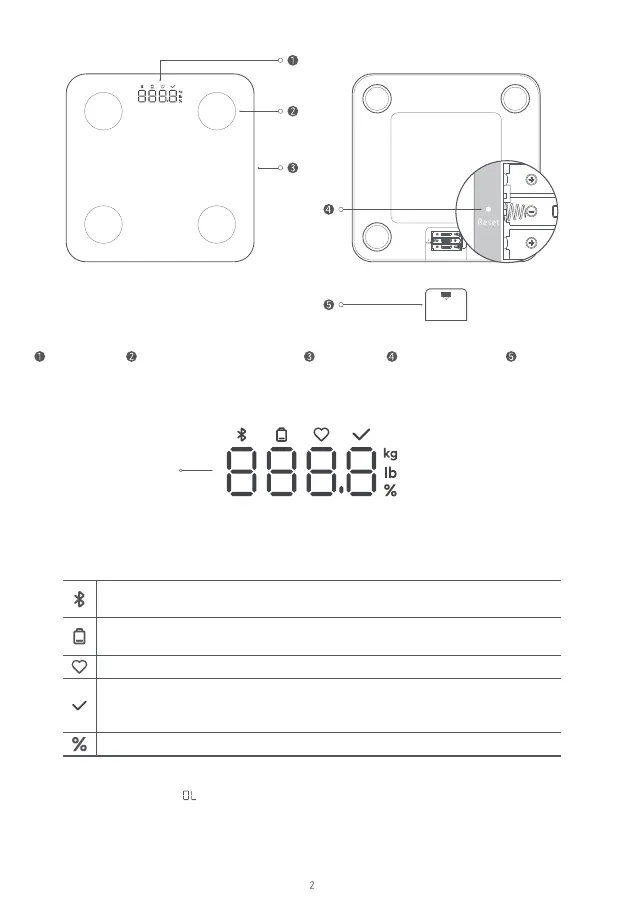Display
Stainless Steel Electrode
Scale
Reset Button
Battery Cover
Measurement Data
Descriptions for the Display
Bluetooth
®
icon: When the icon remains white, it indicates a normal Bluetooth connection.
When the icon blinks white, it indicates no Bluetooth connection.
Low battery icon: When the ikon blinks red, it indicates that the batteries need to be replaced
due to insufficient battery level.
Heart rate icon: The icon remains white when the heart rate is measured and displayed.
Standard icon: When the icon remains white, it indicates that the measured value is within
the standard range. When the icon is off, it indicates that the measured value is beyond the
standard range.
Body fat percentage icon: The icon remains white when the body fat percentage is displayed.
Note:
When the scale displays
, it indicates that the measured value exceeds 150 kg.