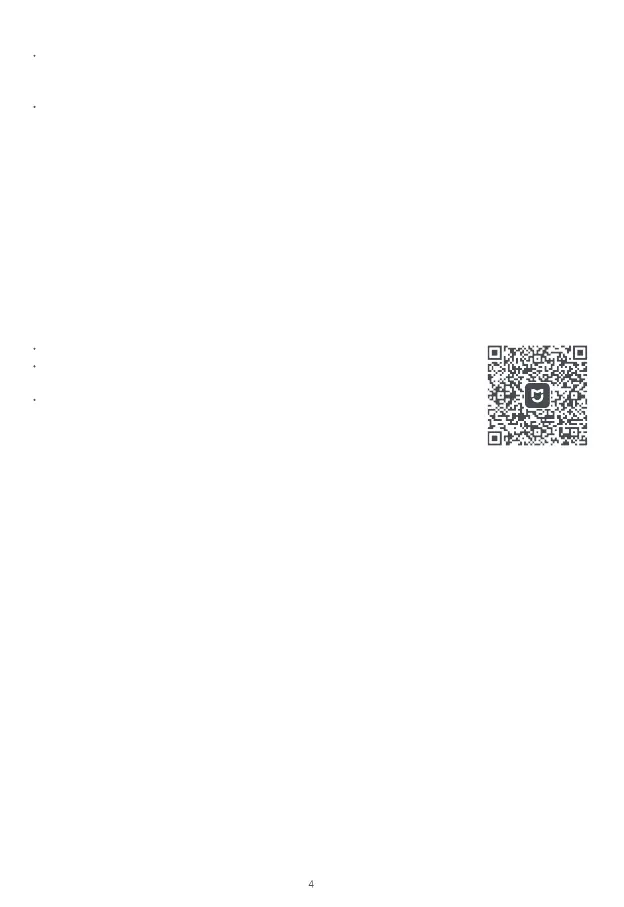Notes:
After installing batteries or moving the scale, the scale may display a value when nothing is weighed. Wait for
5 seconds until the display turns of, and then gently step on the scale to wake it up. Once the display shows
0,0 kg, you can use the scale again.
Ignore the result when using the scale for the first time or the first use after moving the scale.
Connecting with the Mi Home/Xiaomi Home App
This product works with the Mi Home/Xiaomi Home app*. Use the Mi Home/Xiaomi Home app to control your
device, and to interact with other smart home devices.
Scan the QR code to download and install the app. You will be directed to the connection setup page if the app
is installed already. Or search for "Mi Home/Xiaomi Home" in the app store to download and install it.
Open the Mi Home/Xiaomi Home app, tap "+" on the upper right, and then follow the instructions to add your
device.
*The app is referred to as Xiaomi Home app in Europe (except for Russia). The name of the app displayed on your
device should be taken ast the default.
Notes:
The scale is compatible with Android 8.0 & iOS 12.0 or above.
The version of the app might have been updated, please follow the instructions based
on the current app version.
Open the Mi Home/Xiaomi Home app, and make sure your device and the scale
are connected to each other via Bluetooth, then you can view the data via the app.
In case your device is disconnected from the scale, the measurement data will be saved
in the scale, and you can only view the data in the app after they are connected to each
other. When your device is not connected to the scale, you can use the gateway function
on the scale to read the data. Make sure there is a product with Bluetooth gateway capability or a gate way
device with the latest firmware version already added in the app, and the scale will automatically connect to it,
then you can view the measurement data in the historical data of the app.
1E33066F
Measuring Weight
1. Place the scale on a hard and flat surface and make sure that the scale feet touch the ground and are level with it.
2. Ensure that the scale is connected to the app or gateway. Otherwise, only weight measurement can be performed.
3. Stand barefoot on the scale with knees and feet slightly apart, and ensure that both feet are firmly against the
scale surface. Make sure that the soles of your feet cover the electrodes as much as possible. Then stand
straight naturally for measurement.
4. The scale first measures your weight. Once the weight reading stabilizes, it proceeds to measure other body
composition data, and measure heart rate last.
5. After the measurement is completed, a detailed body report can be viewed in the Mi Home/Xiaomi Home app.
Note:
For more functions and FAQs, go to Settings > Help & Feedback in the upper right corner of the scale plug-in
in the app.
