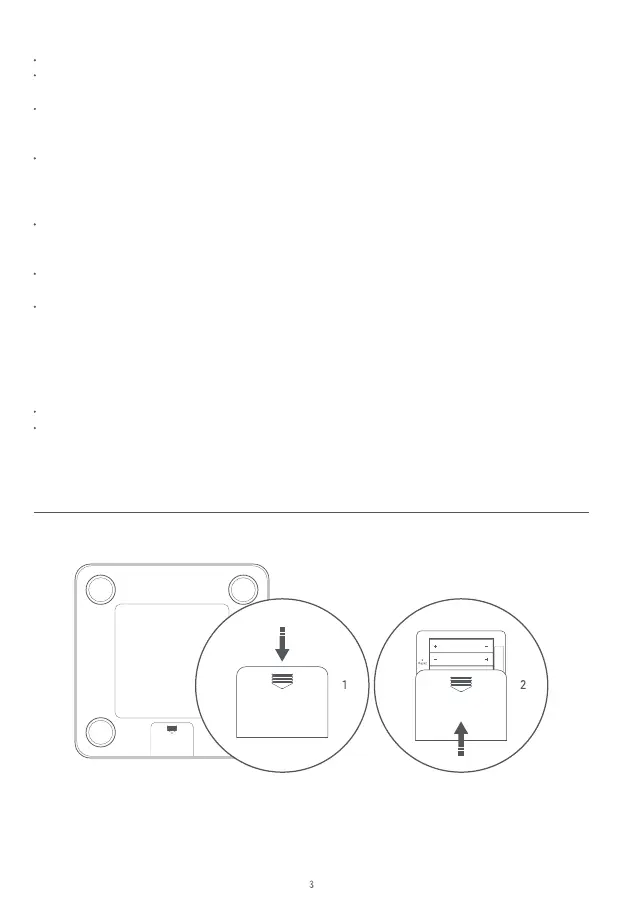Descriptions for Scale Weighing Modes
Weight weighing mode: Step on the scale to measure the weight without the need for a Bluetooth connection.
Body fat measurement mode: For measuring the data such as body fat and heart rate after connecting the scale
with the app.
Small object weighing mode: For weighing objects of 0,1 kg or above after waking up the scale.
Note: To wake up the scale, gently step on or press the scale's surface when weighing small objects below 5 kg.
Then proceed with the measurement after the display shows 0,0 kg.
Weighing with baby mode/Balance test mode: Enable weighing with baby or balance test in the app to use these
modes. Refer to the instructions in the app for how to use them.
Note: To use functions such as weighing with baby, balance test, and changing the scale's unit, you need to
connect to the app.
Offline weighing mode: After binding the scale for the first time, weighing data can be saved without connecting
to the phone. The data will be automatically uploaded and saved to the Mi Home/Xiaomi Home app when
connecting the scale to the phone next time.
Guest measurement mode: Enable this mode in the app and fill in the guest's information for measurement.
Guest's data will no be saved.
Device sharing: After you bind your account to the scale, you can share it with other users in the app. However,
your account as the main account needs to exit the app or disable Bluetooth to disconnect from the scale first,
then the shared user can successfully connect to the scale. The device-sharing function is only available for
Xiaomi Accounts.
Notes:
For the Over-theAir (OTA) updates, connect to the app and follow the on-screen instructions.
Press and hold the reset button for 7 seconds to rebind the scale or restore it to factory settings.
How to Use
Installing the batteries
1. Turn over the scale and open the battery cover on the back as illustrated.
2. Install the batteries and make sure the positive and negative poles are installed correctly. Put the battery cover
back, and then the scale will turn on automatically.
3. Place the scale on a hard and flat surface and leave it to stand for 30 seconds, or gently step on the scale's
surface. Then use the scale after the display shows 0,0 kg.