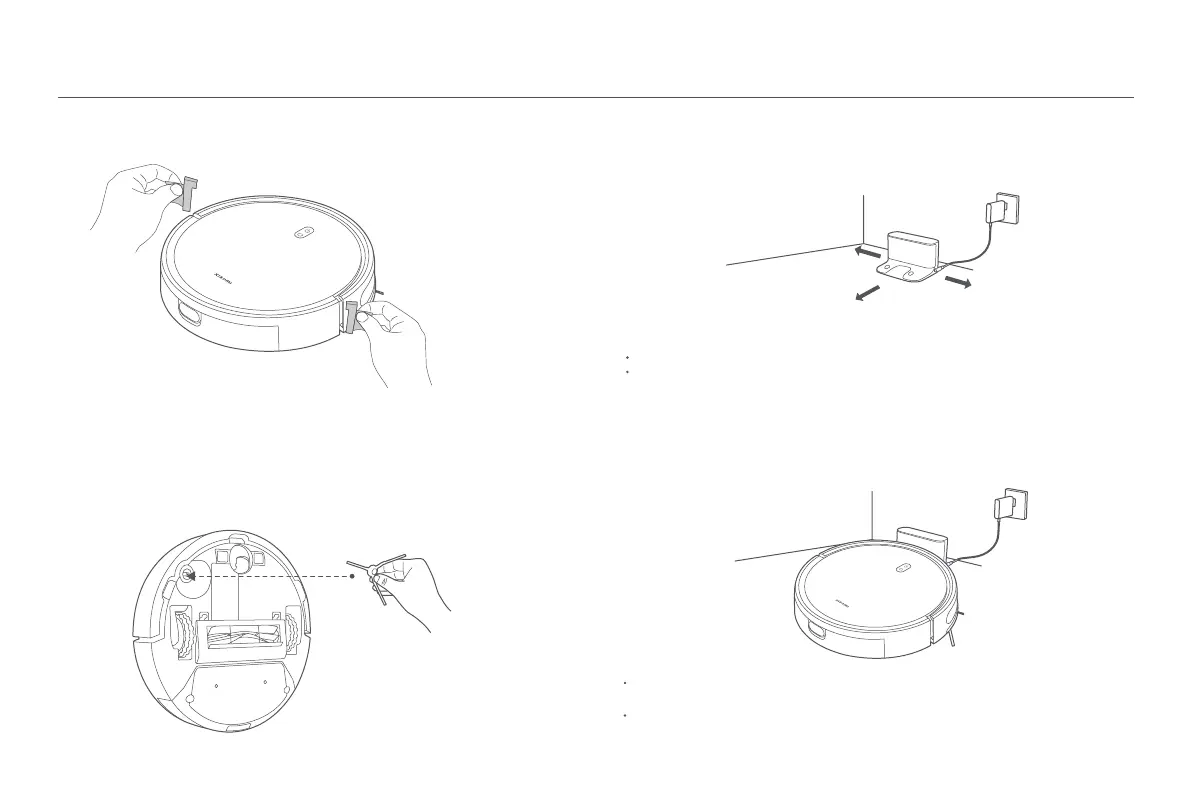07
Before Use
1. Remove the protective strips. 3. Remove the protective film from the charging dock
and place the charging dock against a wall. Connect
it to the power.
4. Charge the robot vacuum.
Place the robot vacuum on the charging dock to charge.
Take out the side brush, and install it onto the position as indicated in
the figure. The side brush is properly installed when you hear a "click".
2. Install the side brush.
CAUTIONS:
Do not place the charging dock in an area with direct sunlight.
Please ensure that no items are placed within 0.5 m on the le and right sides and within
1.5 m in front of the charging dock.
Notes:
It is recommended to fully charge the robot vacuum before using it for the first time to
maintain its optimal baery performance and maximize baery life.
The robot vacuum will turn on automatically when it is on the charging dock, and
cannot be turned off while charging.
0.5 m
0.5 m
1.5 m