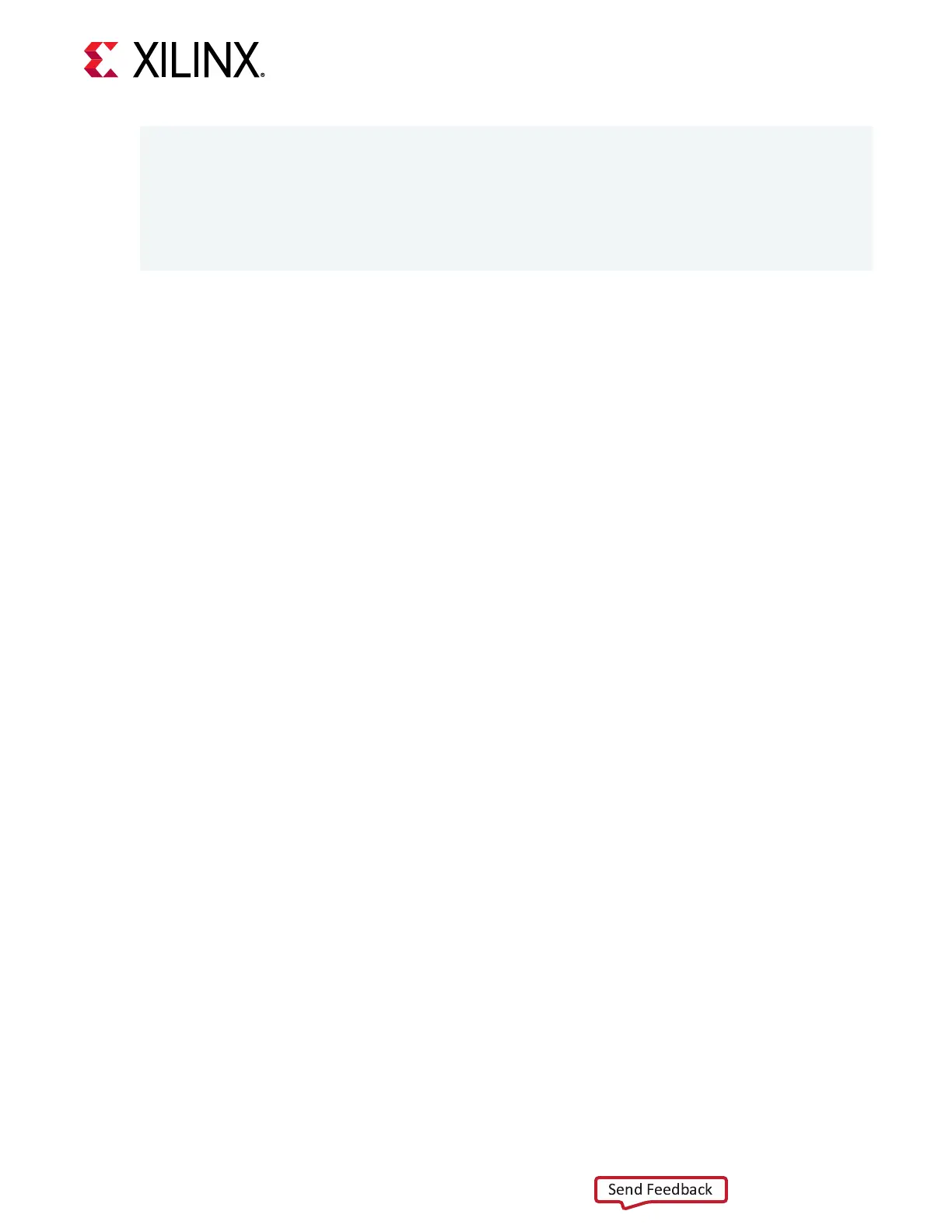INFO: == PCIE link check PASSED
INFO: == Starting SC firmware version check:
INFO: == SC firmware version check PASSED
INFO: == Starting verify kernel test:
Verify xclbin not available. Skipping validation.
INFO: == verify kernel test SKIPPED
INFO: Card[0] validated successfully.
INFO: All cards validated successfully.
Chapter 5: Card Bring-Up and Validation
UG1301 (v1.8) February 5, 2021 www.xilinx.com
Getting Started with Alveo Accelerator Cards 35
