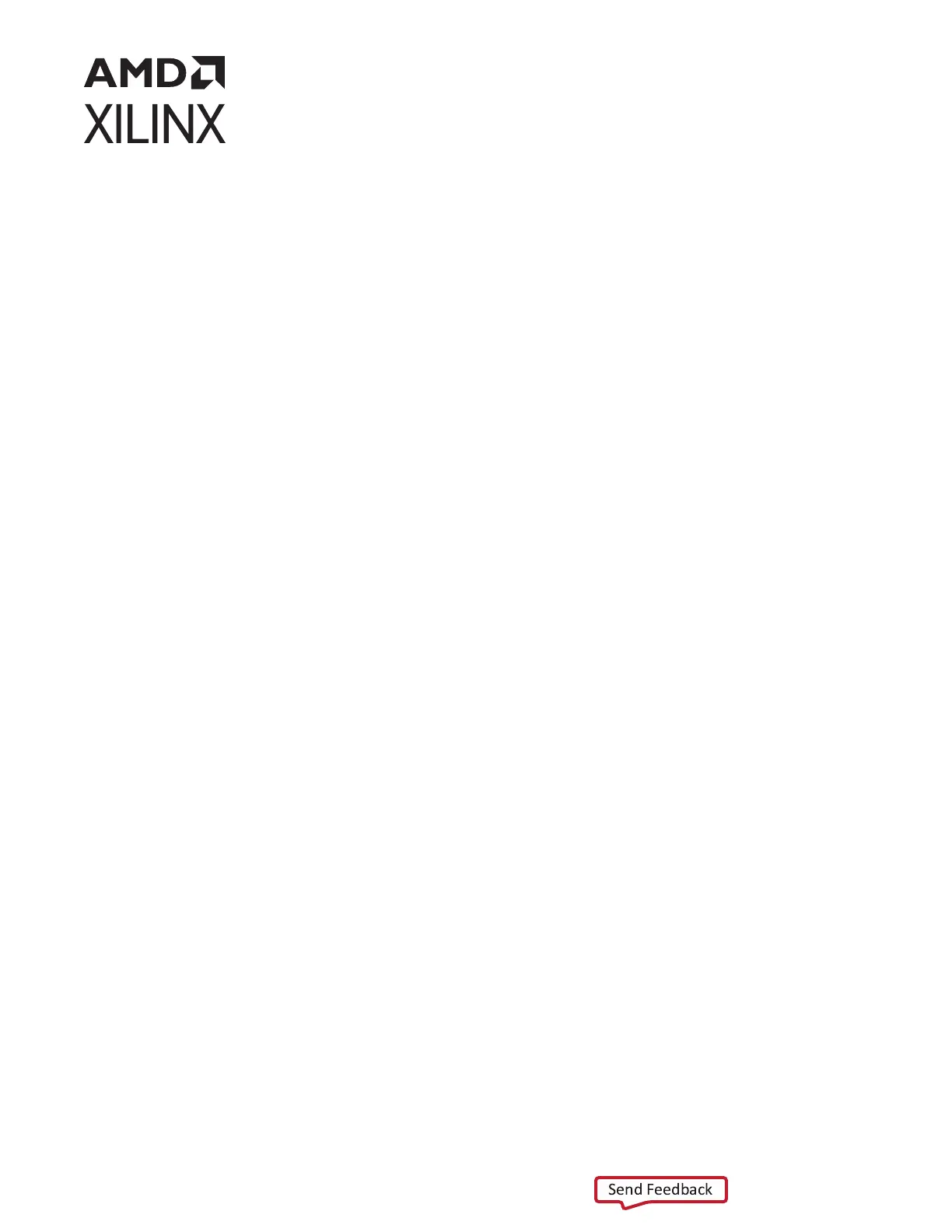Chapter 3
Boot Devices and Firmware
Overview
The Kria™ KV260 Vision AI Starter Kit has a primary and secondary boot device that provides
isolaon of plaorm-specic boot rmware from the run-me operang system and applicaon.
This allows you to focus on developing and updang your applicaon code within the applicaon
image without having to rebuild and ash boot rmware. The primary boot device is a QSPI
memory located on the SOM and the secondary boot device is an SD card interface on the
carrier card. By default, the KV260 Starter Kit carrier card sets the XCK26 boot mode to QSPI32.
The SOM boots up to U-Boot using the QSPI contents and then U-Boot does a hand-o to the
secondary boot device.
Note: You must burn the SD card image and populate the SD card in the carrier card for the kit to
successfully boot to Linux.
The overall boot device denion and rmware contents are outlined in the following gure.
Chapter 3: Boot Devices and Firmware Overview
UG1089 (v1.2) July 26, 2022 www.xilinx.com
KV260 Starter Kit 11
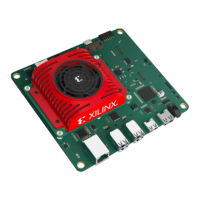