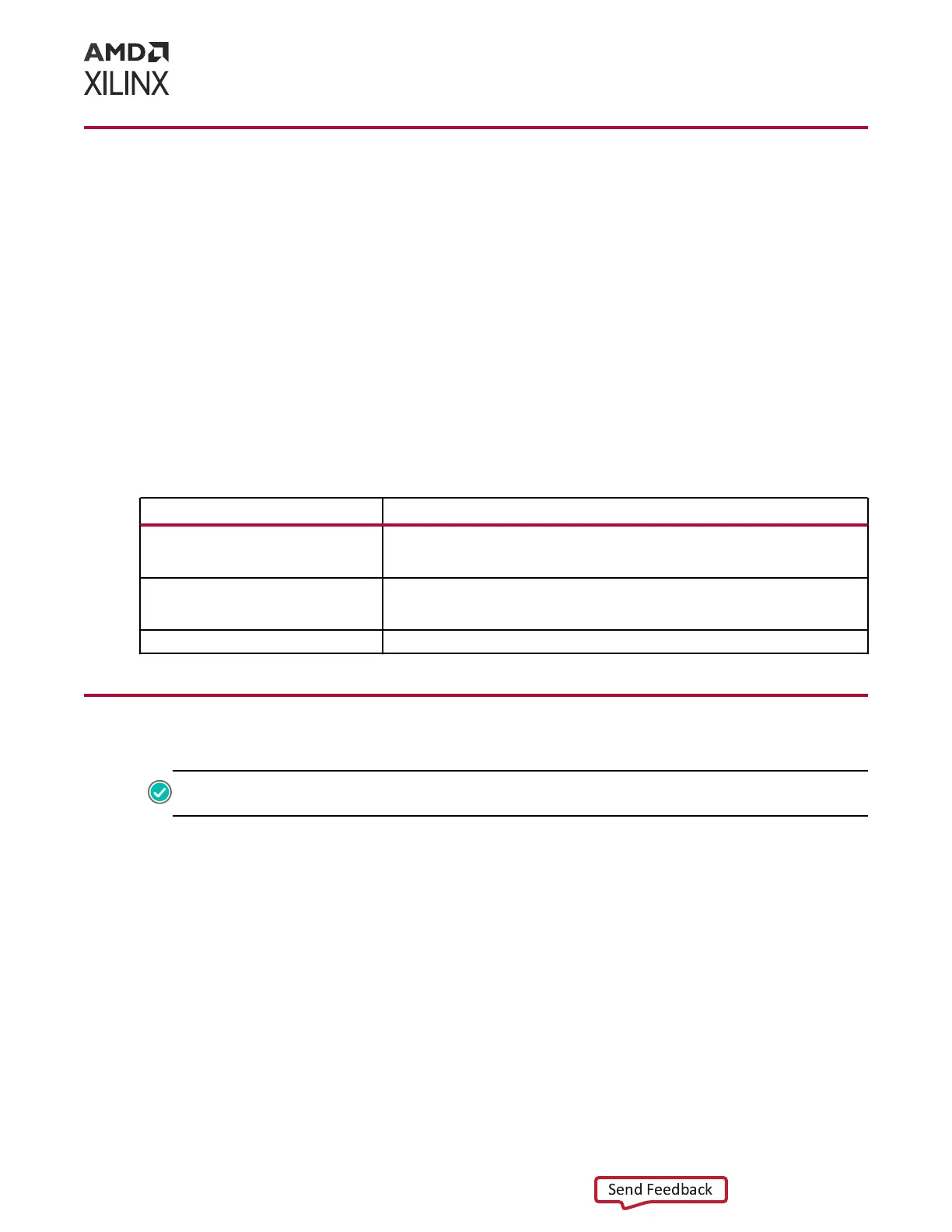Accelerated Applications
The Xilinx SOM plaorms are enabled with a number of accelerated applicaons that can be
dynamically installed on the SOM plaorm. The SOM starter Linux image is applicaon agnosc
and provides a set of ulies for pulling the hardware accelerated applicaon examples from the
SOM Linux package feeds.
Accelerated applicaons are soware controllable, applicaon-specic reference designs for AI
developers, embedded developers, and system architects to customize and enhance the
funconality through soware control or updang the AI models. The following table outlines
some featured accelerated applicaons available for the KV260 Starter Kit. Consider this list as a
starng point because the SOM Geng Started web page contains the most up-to-date
accelerated applicaons availability.
Table 5: KV260 Accelerated Applications
Name Description
Smart camera Configurable camera/sensor input options with hardware accelerated ML
inference with face detection and other models that can be dynamically loaded.
Inference information is outputted to a monitor or network via RTSP.
AI box-ReID Multi-stream IP camera RTSP inputs with hardware accelerated ML inference
models supporting face detection and re-identification (ReID) models. Outputs
are displayed to monitor.
Defect detection Hardware accelerated machine vision application as applied in defect detection.
Accelerated Application Package Selection
RECOMMENDED:
Public Ethernet connecvity is necessary to dynamically pull down the latest
accelerated applicaon designs.
1. If you have not already veried Internet connecvity do so before proceeding via ping test or
DNS lookup (e.g., nslookup).
2. The sudo xmutil getpkgs lists a series of package groups that apply to your plaorm.
The package group naming convenon is: packagegroup-kit_name-
application_name. For example, the Smart Camera applicaon for the KV260 plaorm
has the following package group name packagegroup-kv260-smartcamera. You can
install any number of matching accelerated applicaons to your plaorm by execung a DNF
install for the chosen applicaon package group. For example, to install the smart camera
applicaon, run sudo dnf install packagegroup-kv260-smartcamera.
Note: You should only install package-groups that are compable with your parcular starter kit
conguraon.
Chapter 4: Software Getting Started
UG1089 (v1.2) July 26, 2022 www.xilinx.com
KV260 Starter Kit 15
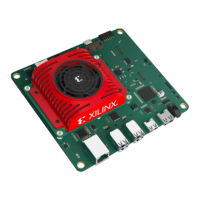