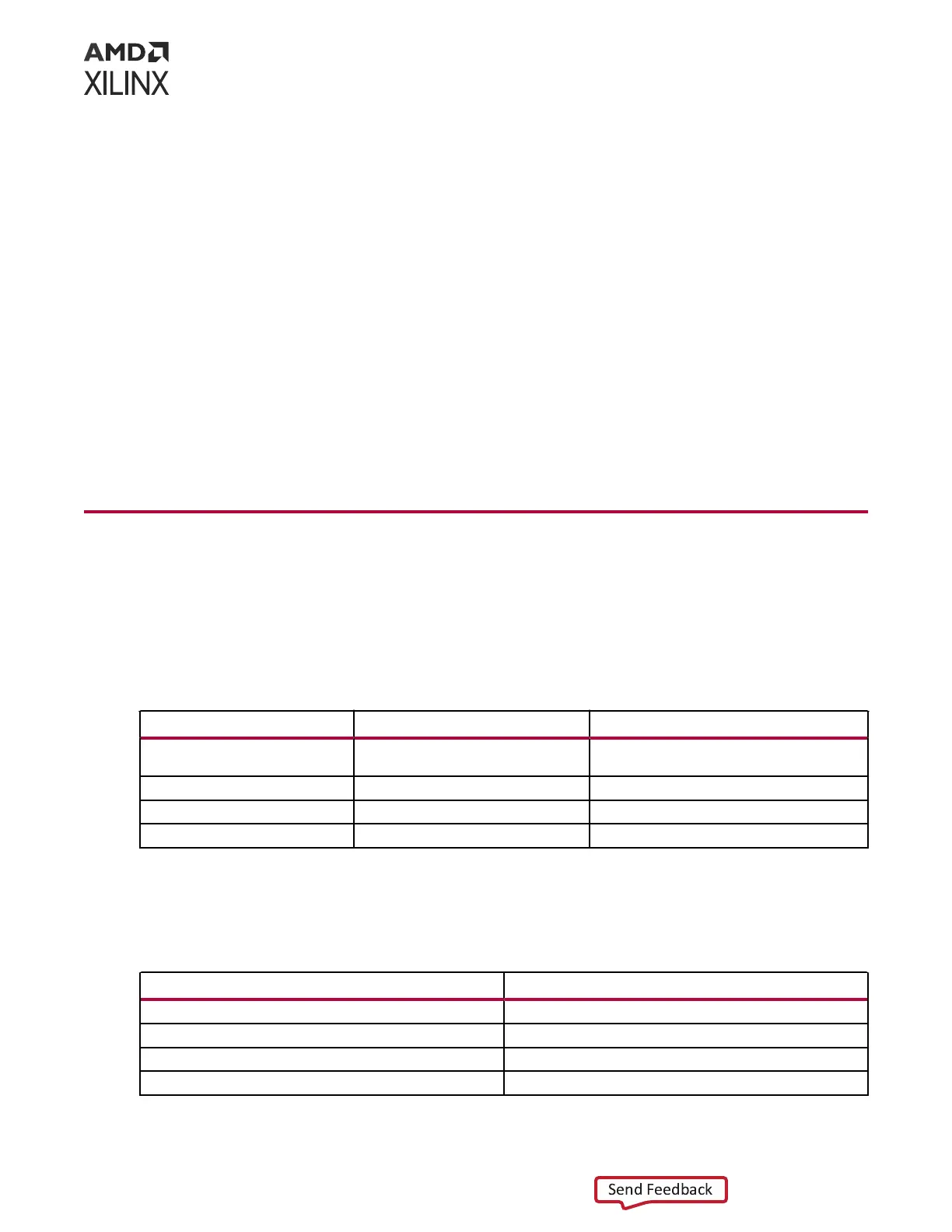3. For any applicaons installed on the local le system via the DNF install, the plaorm can
now dynamically load and swap those applicaons. To see a list of the applicaons local to
the system, execute sudo xmutil listapps. You can also see what applicaons are local
by manually exploring the /opt/xilinx directory.
4. By default, kv260-dp is loaded on boot. From the applicaons list, check for an acve
applicaon loaded (acve = 1 in the xmutil listapps output). If there is a loaded
applicaon, unload it by running the sudo xmutil unloadapp command to unload the
current applicaon before proceeding to the next step.
5. From the applicaon list, start the new applicaon by running sudo xmutil loadapp
application_name. The plaorm conguraon is automacally handled and starts the
applicaon.
6. Applicaons with a Jupyter-based cockpit will start-up automacally. You need to point your
web-browser to the associated IP address and port. The associated IP address and port
informaon is printed to the UART at boot. To query your Jupyter lab server URL aer the
inial boot, run: sudo jupyter notebook list.
Supported Peripherals
The following table outlines external peripherals that are tested with the corresponding
accelerated applicaons. It is recommended that you use a peripheral from the list to ensure that
you realize maximum plaorm performance.
Table 6: Accelerated Application Peripherals
Accelerated Application Peripheral Part Number
Smart camera IAS camera sensor ISP interface (J7) OnSemi AR1335 sensor module. Avnet part
number: CAVBA-000A
Smart camera USB camera Logitech BRIO
Smart camera Audio Codec I2S PMOD (J2) Digilent PMOD SKU 410-379
AI-Box-ReID IP camera Amcrest IP8M-2493EW
The following table outlines external peripherals that are funconally veried with the KV260
Starter Kit.
Table 7: KV260 Starter Kit Functionally Tested Peripherals
Peripheral Part Number
IAS camera sensor ISP interface (J7) OnSemi AR0144
IAS camera sensor ISP interface (J7) OnSemi AR1335
IAS camera sensor direct interface (J8) OnSemi AR1335
RPi camera interface (J9) Raspberry Pi camera module v2
Chapter 4: Software Getting Started
UG1089 (v1.2) July 26, 2022 www.xilinx.com
KV260 Starter Kit 16
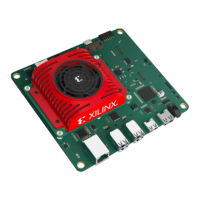