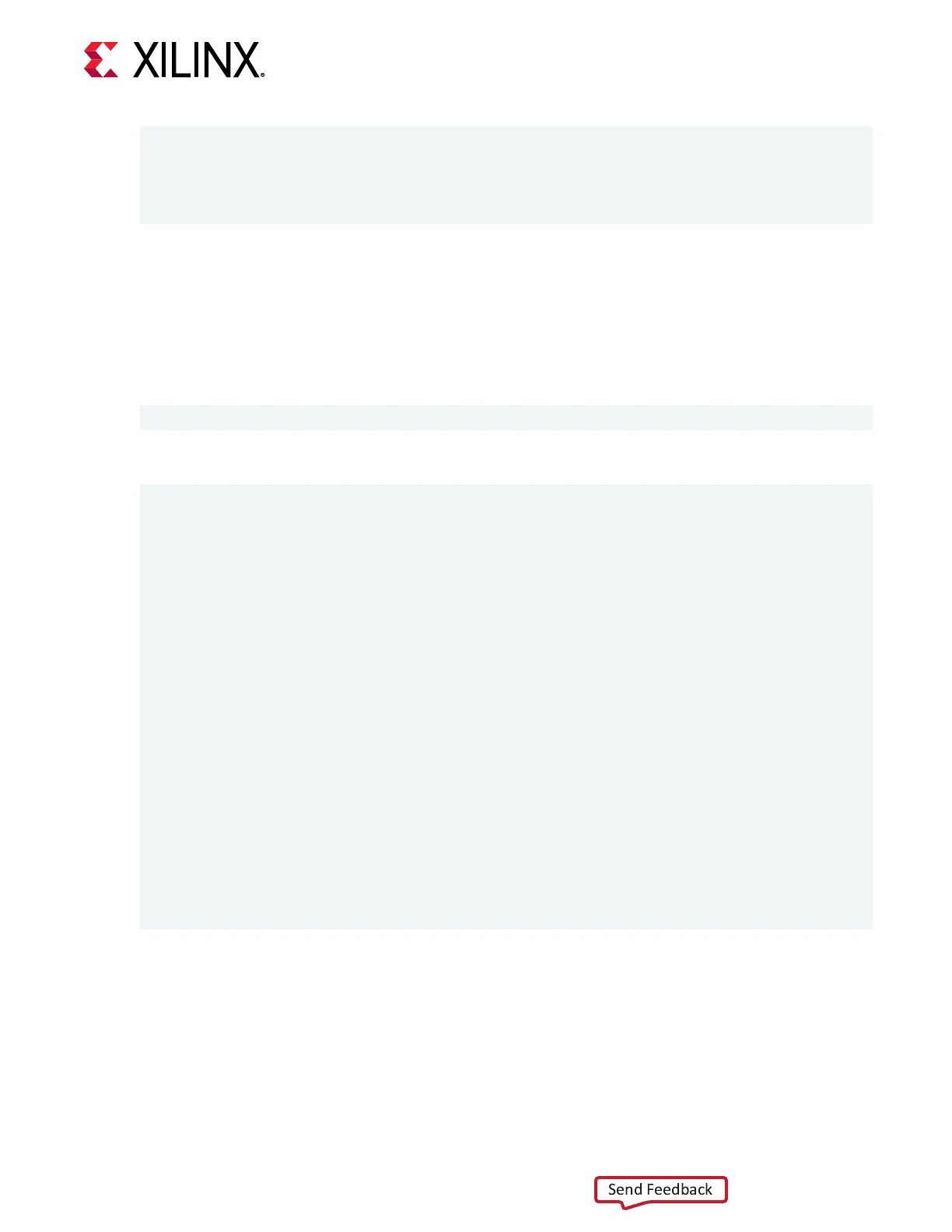inet addr:127.0.0.1 Mask:255.0.0.0
UP LOOPBACK RUNNING MTU:16436 Metric:1
RX packets:41586323 errors:0 dropped:0 overruns:0 frame:0 TX
packets:41586323
errors:0 dropped:0 overruns:0 carrier:0 collisions:0 txqueuelen:0
RX bytes:107897957583 (100.4 GiB) TX bytes:107897957583 (100.4 GiB)
If none of the interface names have an internet address that is part of the protocol address family
that covers the assigned SmartLynq+ Module address, use ifconfig to congure a new
interface.
In the preceding example, the Linux system has two interfaces dened: eth0 and lo. Neither
interface has an internet address format of 10.0.x.x that includes the address 10.0.0.2 assigned
to SmartLynq+ Module. Set up the interface by running ifconfig with the following arguments:
sudo ifconfig eth1 10.0.0.1 netmask 255.255.0.0
Running ifconfig again shows the new interface:
eth0 Link encap:Ethernet HWaddr D7:45:89:22:88:97
inet addr:172.19.3.148 Bcast:172.19.3.255 Mask:255.255.252.0 UP
BROADCAST
RUNNING MULTICAST MTU:1500 Metric:1
RX packets:2278375690 errors:0 dropped:307 overruns:0 frame:0 TX
packets:2305014867 errors:0 dropped:22 overruns:0 carrier:0 collisions:0
txqueuelen:1000
RX bytes:1026403610964 (955.9 GiB) TX bytes:1048839754879 (976.8
GiB)
Interrupt:17
eth1 Link encap:Ethernet HWaddr 00:5D:03:00:00:01
inet addr:10.0.0.1 Bcast:10.0.255.255 Mask:255.255.0.0 UP BROADCAST
RUNNING MULTICAST MTU:1500 Metric:1
RX packets:10 errors:0 dropped:0 overruns:0 frame:0 TX
packets:2 errors:0 dropped:0 overruns:0 carrier:0 collisions:0
txqueuelen:1000
RX bytes:2396 (2.3 KiB) TX bytes:345 (345.0 b)
lo Link encap:Local Loopback
inet addr:127.0.0.1 Mask:255.0.0.0
UP LOOPBACK RUNNING MTU:16436 Metric:1
RX packets:41586323 errors:0 dropped:0 overruns:0 frame:0 TX
packets:41586323
errors:0 dropped:0 overruns:0 carrier:0
collisions:0 txqueuelen:0
RX bytes:107897957583 (100.4 GiB) TX bytes:107897957583 (100.4 GiB
Chapter 4: USB 3.0 Host Connection
UG1514 (v1.0) March 8, 2021 www.xilinx.com
SmartLynq Module+ 17