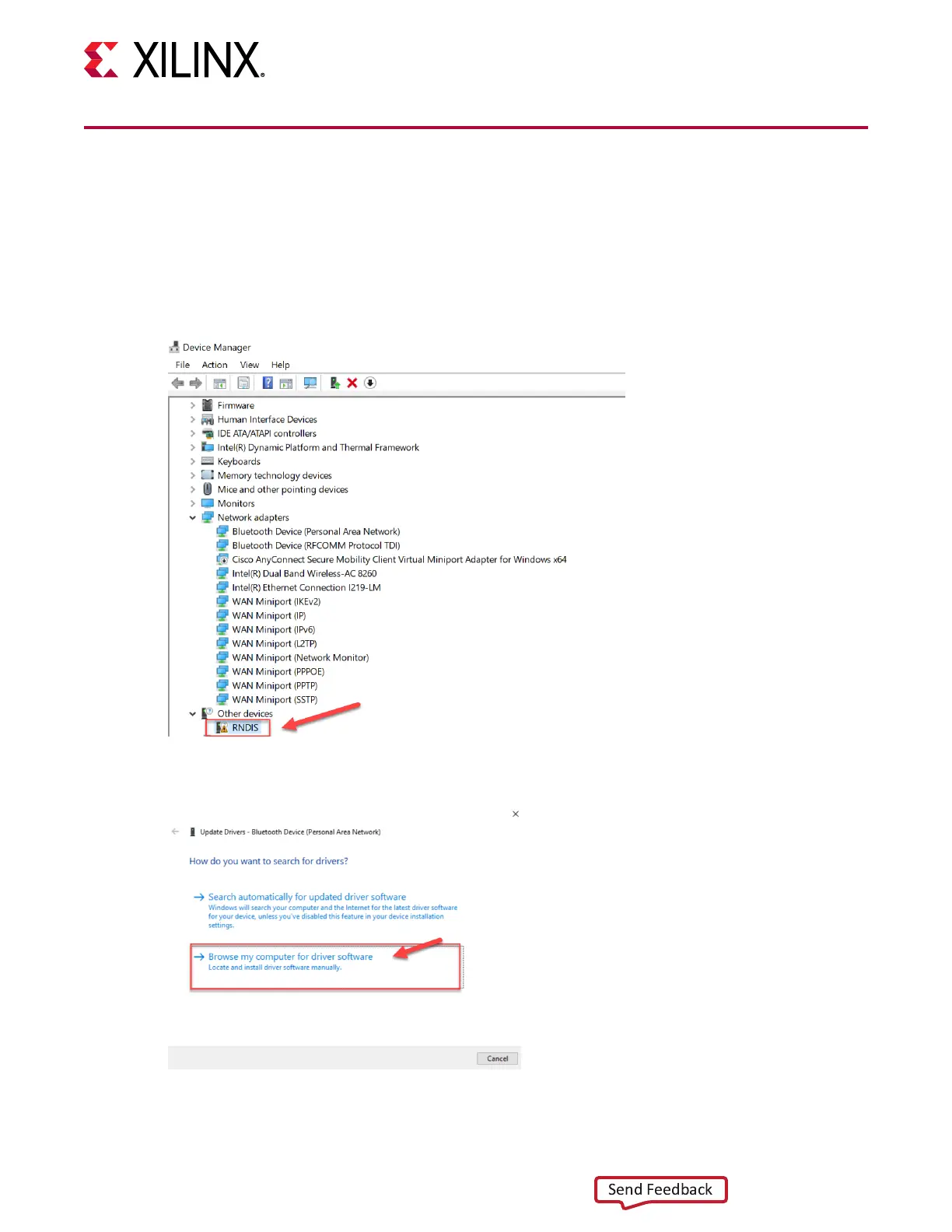Windows USB 3.0 Driver Setup
The Windows 10 included RNDIS driver needs to be associated with the SmartLynq+ Module.
These are the steps to associate the cable to the driver. You might need to repeat these steps if
you connect the SmartLynq+ Module to a dierent port on the Windows PC.
1. Connect the SmartLynq+ Module to a Windows PC using the USB-B cable.
2. Open Device Manager. You should see a device named RNDIS.
3. Right-click the RNDIS device and click Update Driver.
4. A new window pops up. Click Browse my computer for driver soware.
.
Chapter 4: USB 3.0 Host Connection
UG1514 (v1.0) March 8, 2021 www.xilinx.com
SmartLynq Module+ 13