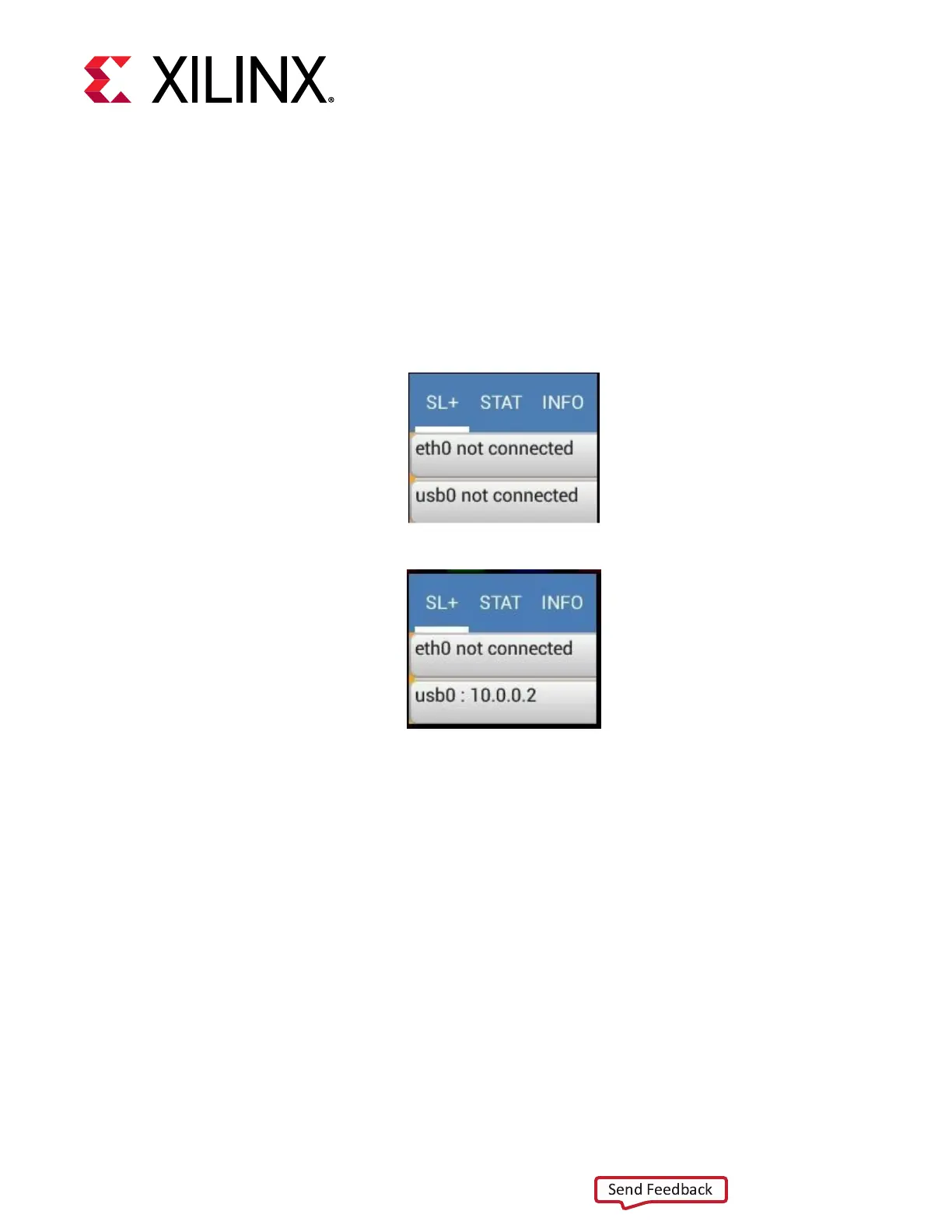Chapter 6
SmartLynq+ Module Display
The SmartLynq+ Module display provides general informaon about the module and allows some
tasks to be performed. The following SL+ menu is the default menu displayed at power up when
no connecons are acve:
The SL+ tab displays the IP address when a connecon is acve:
Use the up and down arrow keys to select dierent tabs. These keys transion from the SL+
(SmartLynq+) tab to the STAT (status) tab and to the INFO (informaon) tab. The drop-down
menu in the STAT tab allows drilling down into various sub menus by pressing the select buon
on the STAT tab. The INFO tab shows soware build informaon.
Chapter 6: SmartLynq+ Module Display
UG1514 (v1.0) March 8, 2021 www.xilinx.com
SmartLynq Module+ 20