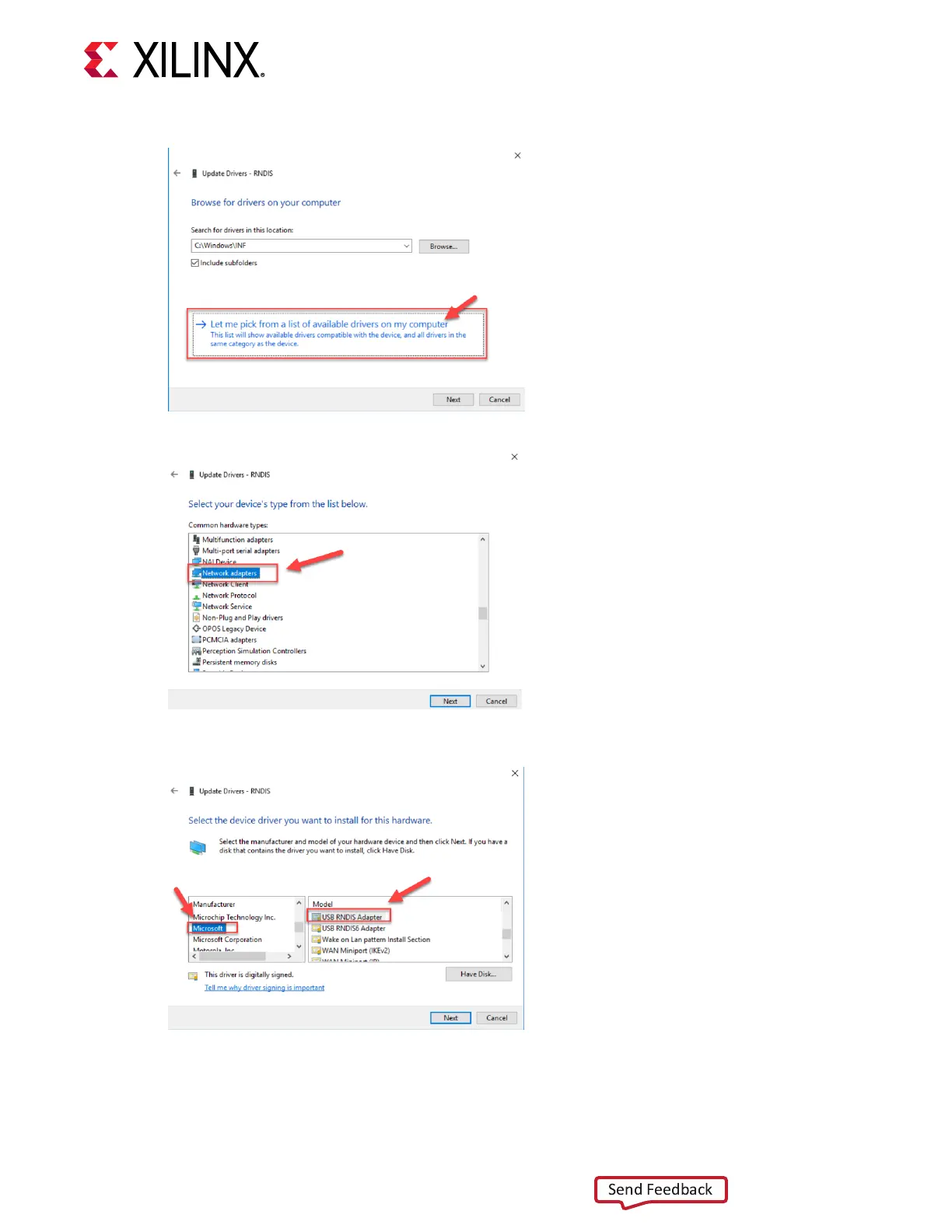5. Click Let me pick from a list of available drivers of my computer.
6. Select Network adapters from the list and click Next.
7. Select Microso from the Manufacturer list and select USB RNDIS Adapter from the Model list.
Click Next.
Chapter 4: USB 3.0 Host Connection
UG1514 (v1.0) March 8, 2021 www.xilinx.com
SmartLynq Module+ 14