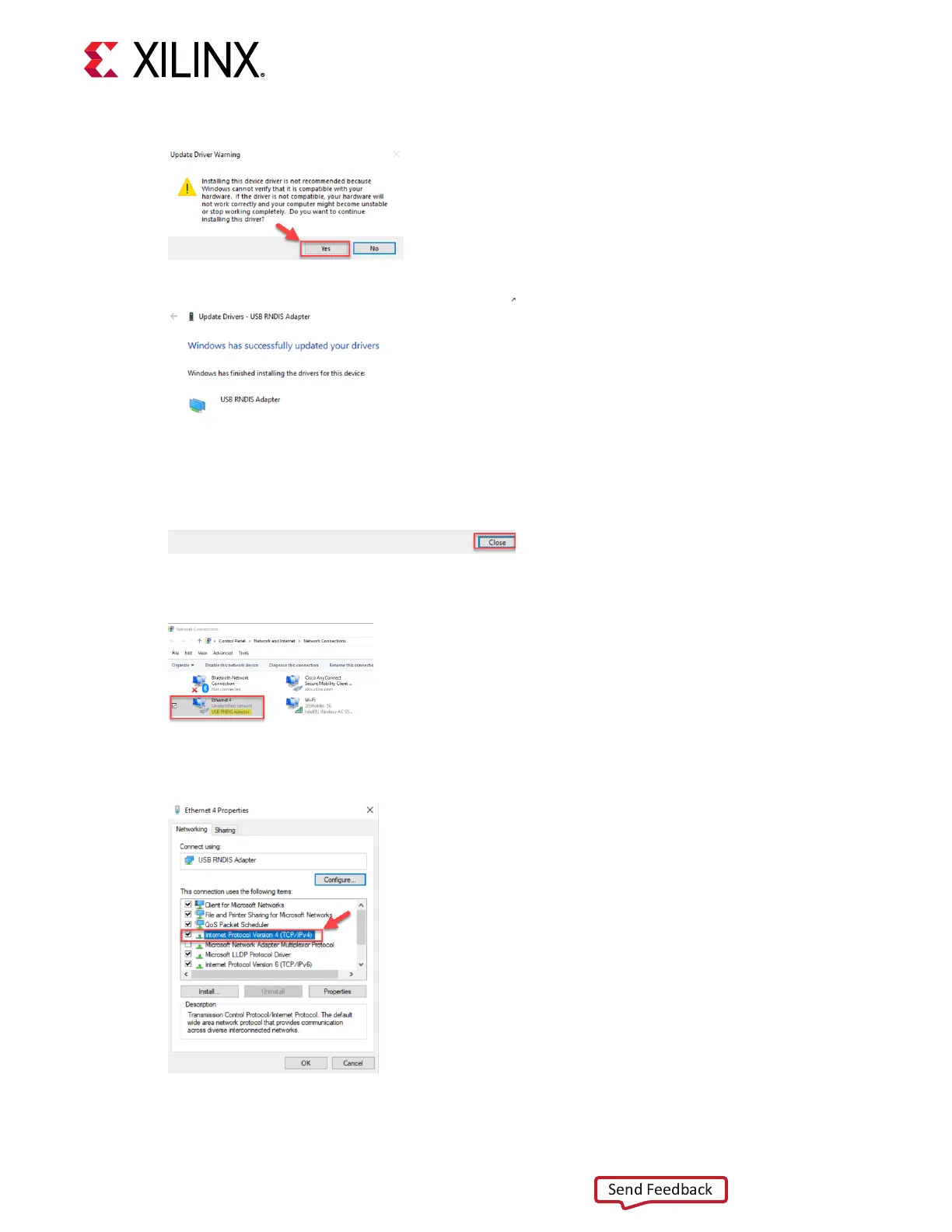8. You will now see an Update Driver Warning. Click Yes to proceed.
9. You should now see the driver successfully installed.
10. Open the Windows network connecons panel.
11. You should see a device with the descripon USB RNDIS Adapter.
12. Right-click this adapter and click Properes.
13. Select Internet Protocol Version 4 (TCP/IPv4) from the list and click Properes.
Chapter 4: USB 3.0 Host Connection
UG1514 (v1.0) March 8, 2021 www.xilinx.com
SmartLynq Module+ 15