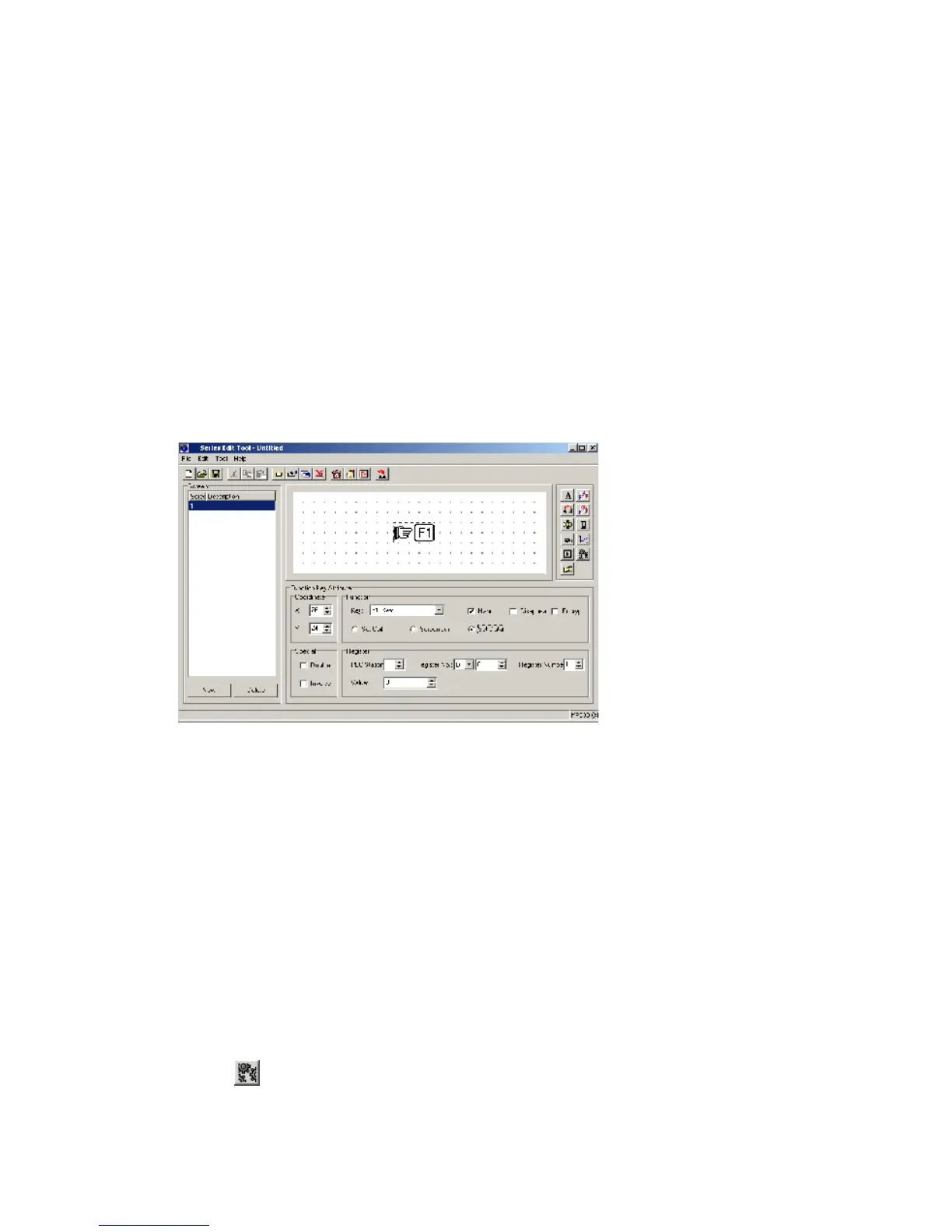XP3 PLC/HMI Hardware Manual Page 23 of 42 LMAN007_R2V2
Set Data function:
Function:
If you choose “Set Data” item, the property will area also change.
Register:
PLC station: The address of device connected with the panel.
Register number: The sequence register number of data, which
needs to be set.
Register No.: PLC’s corresponding register address.
Value: The set value, when this function key is executed, this value will be directly written
into the corresponding register.
2-4-10 Picture
Pictures play a great role in a project. It is used in screen, flow, prompt, introduction and other
function. The normal forms are company LOGO, art characters, art fonts etc.
Click the
button, will desplay an “open” dialog box. Find the picture you want, and then click
“open” to add into the screen.
