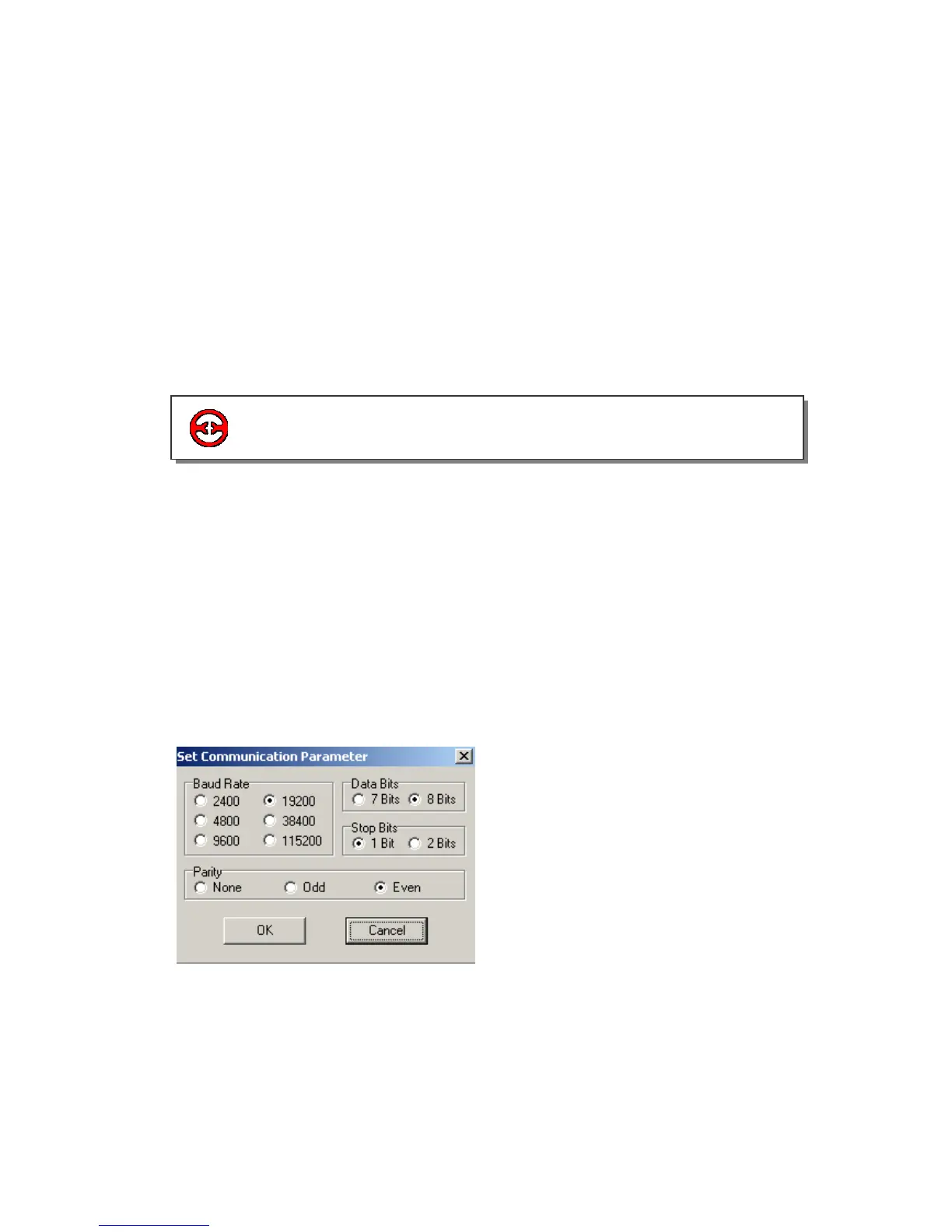XP3 PLC/HMI Hardware Manual Page 25 of 42 LMAN007_R2V2
For XP series operators panel’s description, please refer to the manual XP series operator panel
user manual. Here we mainly describe XP330.
Select model:
When creating a new project, you should choose a model, here we choose XP330 (XMP) as our
model.
PLC selection:
After choosing the panel model, please choose the connection device (generally is PLC device).
In the PLC column, you could choose PLC model. If not you could also choose via other way
e.g. choose RS485 to connect.
Set Communication parameters:
Usually, user needn’t set this parameter. After choosing your device (PLC), adopt your defaulted
setting. According to your defined setting, you could set according to the communication protocol.
Choose COM port
After finish editing your screen, you will download your screen to the panel, so you need to
choose the COM port.
2-5 System window application
