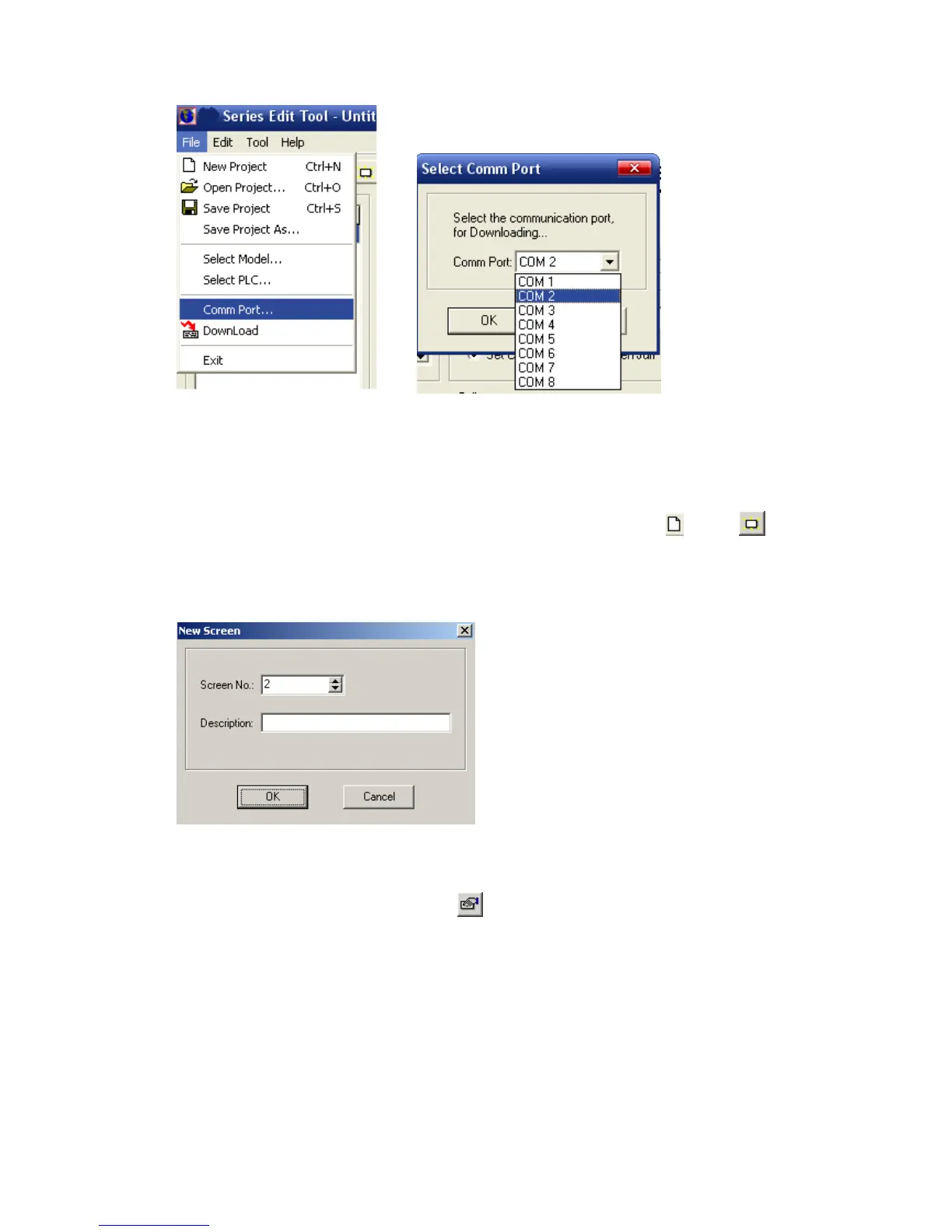XP3 PLC/HMI Hardware Manual Page 26 of 42 LMAN007_R2V2
Create a new screen
To open: choose Menu Tool New or directly choose “New”
or click in the
tool bar.
Method: each screen corresponds with a screen number, it can only be changed when
the screen is created. Screen description is used as a brief introduction or prompt or
Memo, you could also make no description.
Screen Attribute
To open: Choose “Menu Tool Screen Attribute; or directly double-click the screen
in the left column; or directly click
in the top menu.
Method: In this property window, you could change the screen description. Key“∧” and
“∨” are usually used for screen jump. In the screen, if you add key“∧” or key “∨”, also
make some corresponding setting, and then in the screen property, these two keys will
be of no use.
