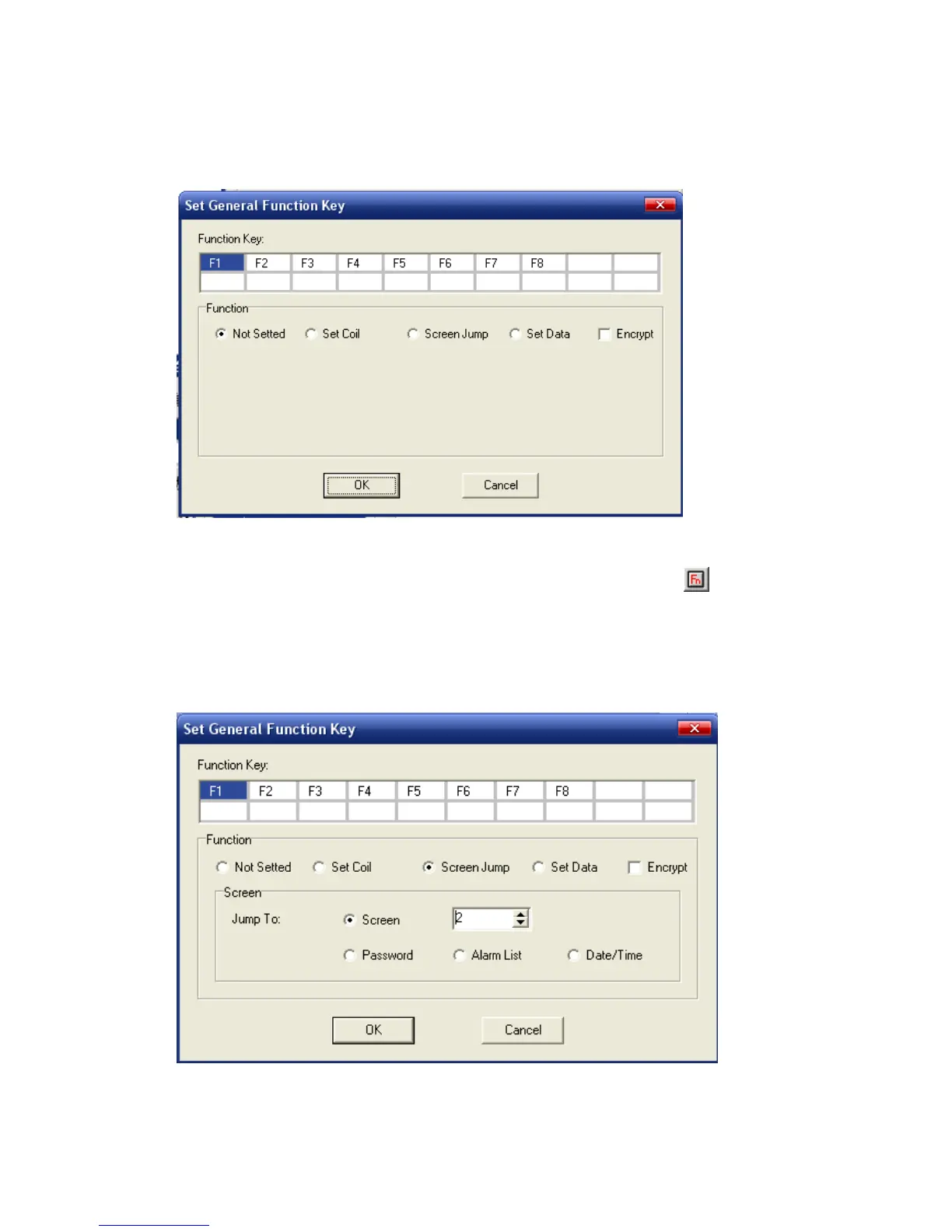XP3 PLC/HMI Hardware Manual Page 29 of 42 LMAN007_R2V2
Use Data/Time Module: Corresponding D18 register. I.e., the panel’s real-time clock
information is written into 6 continual register areas from D18 register.
Set General Function Key
To open: Choose “Menu-Tool”—“Set General Function Key”; or click
icon directly.
Method: In the defaulted condition, all the function keys could be defined separately. If
some function keys are set as general function keys, then no matter which screen is
displayed, keys and then defined general functions. They are same with shortcut keys.
If F1 is general screen jump function key, see the following diagram: set screen as 2,
click “OK”, then no matter which is the current screen, after press F1 key, the screen
will jump to screen 2.
