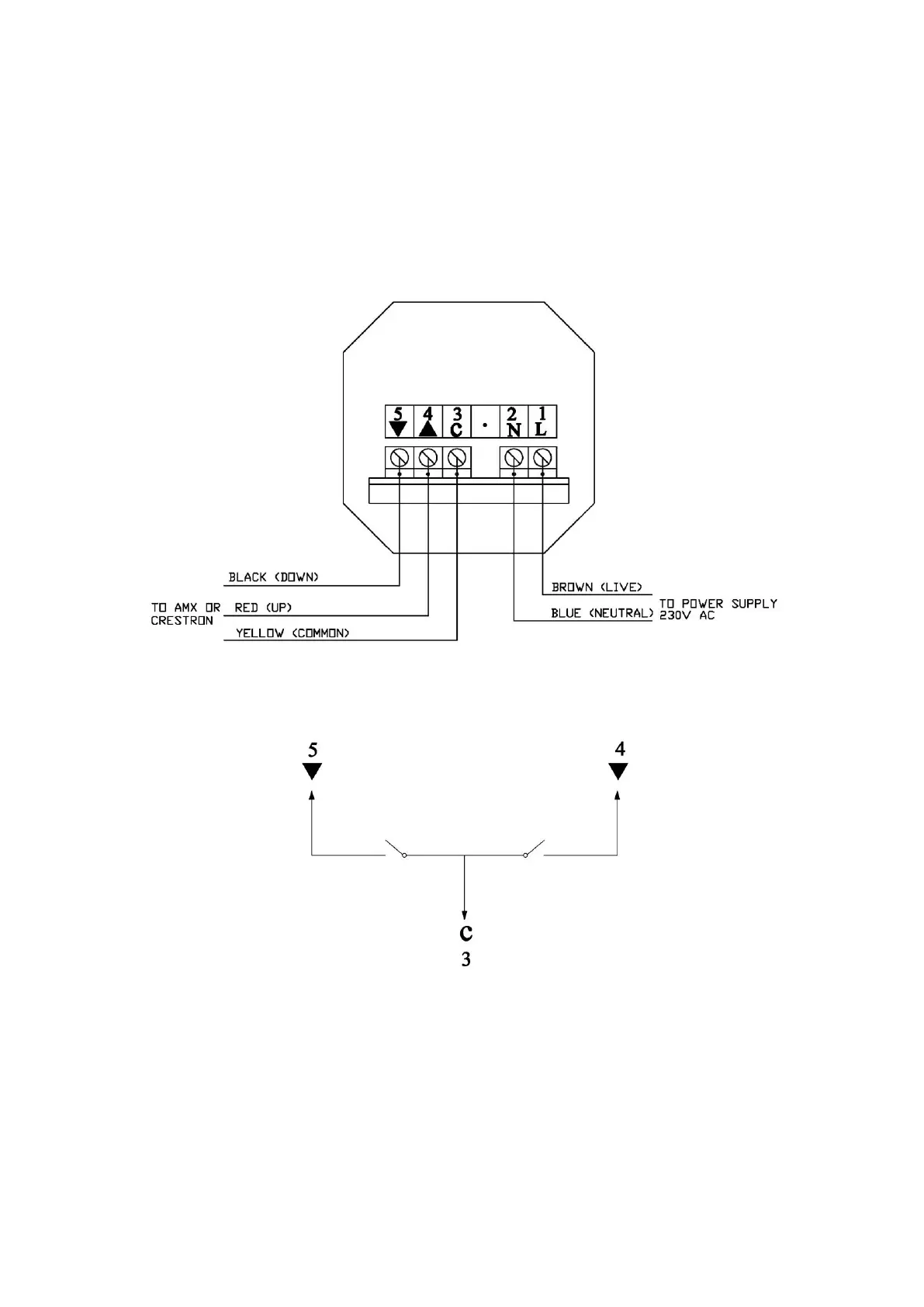14
b) The UP or Down positions are achieved when the up or down inputs (▲ or
▼) are connected with the common input C. The intermittent position is
achieved when the three inputs (▲,▼, C) are connect together.
c) Turn on the power supply to the Dry Contact Transmitter.
d) Please confirm the three positions are correctly recorded by pressing UP,
DOWN and STOP buttons on hand held transmitter (remote control).
e) Press and hold the Programming button at the back of the hand held transmitter
( remote control) until the lift begins to move briefly.