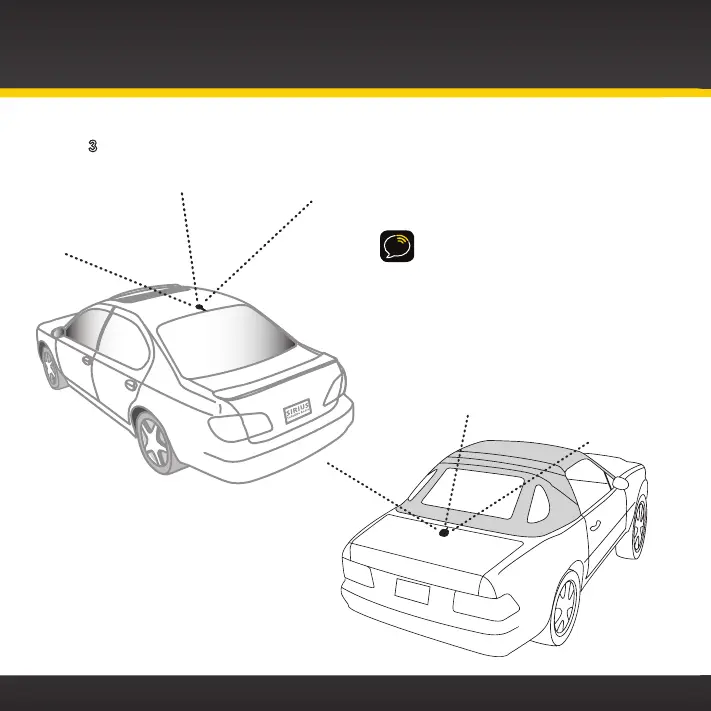22
TIP! Mount the antenna on the
roof (for most vehicles) or trunk
(for convertibles) where it has a
clear view of the sky in all
directions.
3 Place the antenna in the location you selected. Follow the Tips and
Cautions shown on the next several pages.
Vehicle Installation
