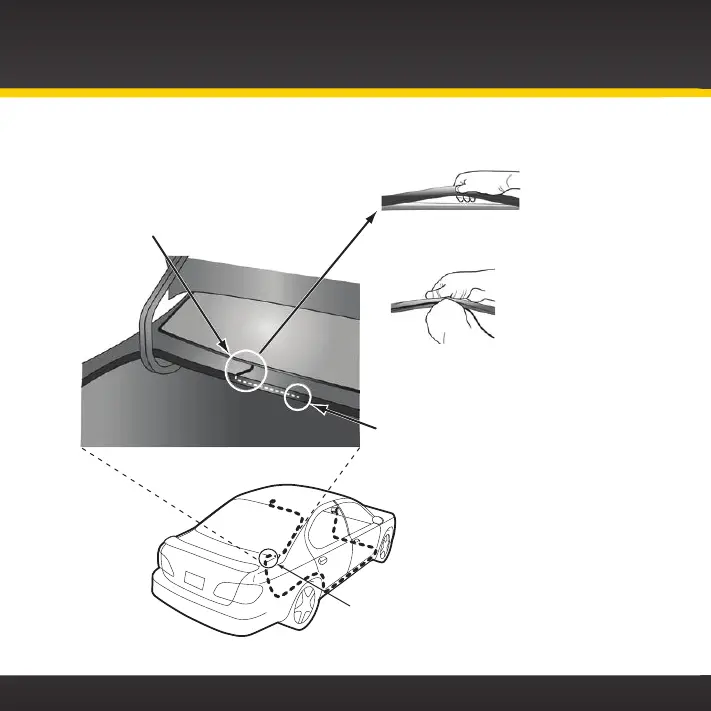26
Route cable out from under rear windshield
moulding and tuck into weatherstripping
around trunk opening
Pull weatherstripping
from trunk opening
Tuck cable into weatherstripping.
Route cable through weatherstripping
several inches to avoid sharp bends
Pull cable out of weatherstripping
and route through trunk to cabin
Avoid sharp bends by running cable through
weatherstripping for several inches
Route cable out of window
moulding and into weather-
stripping around trunk opening
Vehicle Installation
