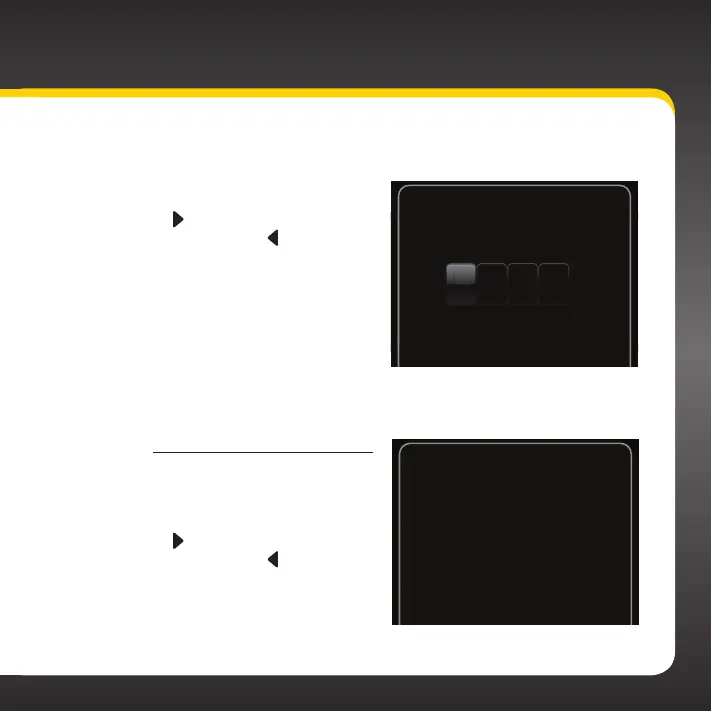69
Special Features
Controls will be highlighted. Press the Select button. You will be
prompted to select a 4-digit code:
i. For each digit, press one of
the 0-9 keys and then press
to advance to the next
digit. (Press
if you need
to go back and edit a
previous digit.)
ii. When you have selected all
4 digits of your code press
the Select button.
iii. The Code Confirmation
screen will be displayed. For
your records, write down the code you have selected. Press
the Select button. Continue with step 3.
•If you had previously selected
a 4-digit code you will be
prompted to enter your code:
i. For each digit, press one of
the 0-9 keys and then press
to advance to the next
digit. (Press
if you need
to go back and edit a
previous digit.)
ii. When you have selected all
4 digits of the code press
Code Confirmation
Your Parental Code is:
3287
You will need this code to change
or turn off Parental Controls
Press Select to continue
Enter Parental Code
Press OK to confirm
