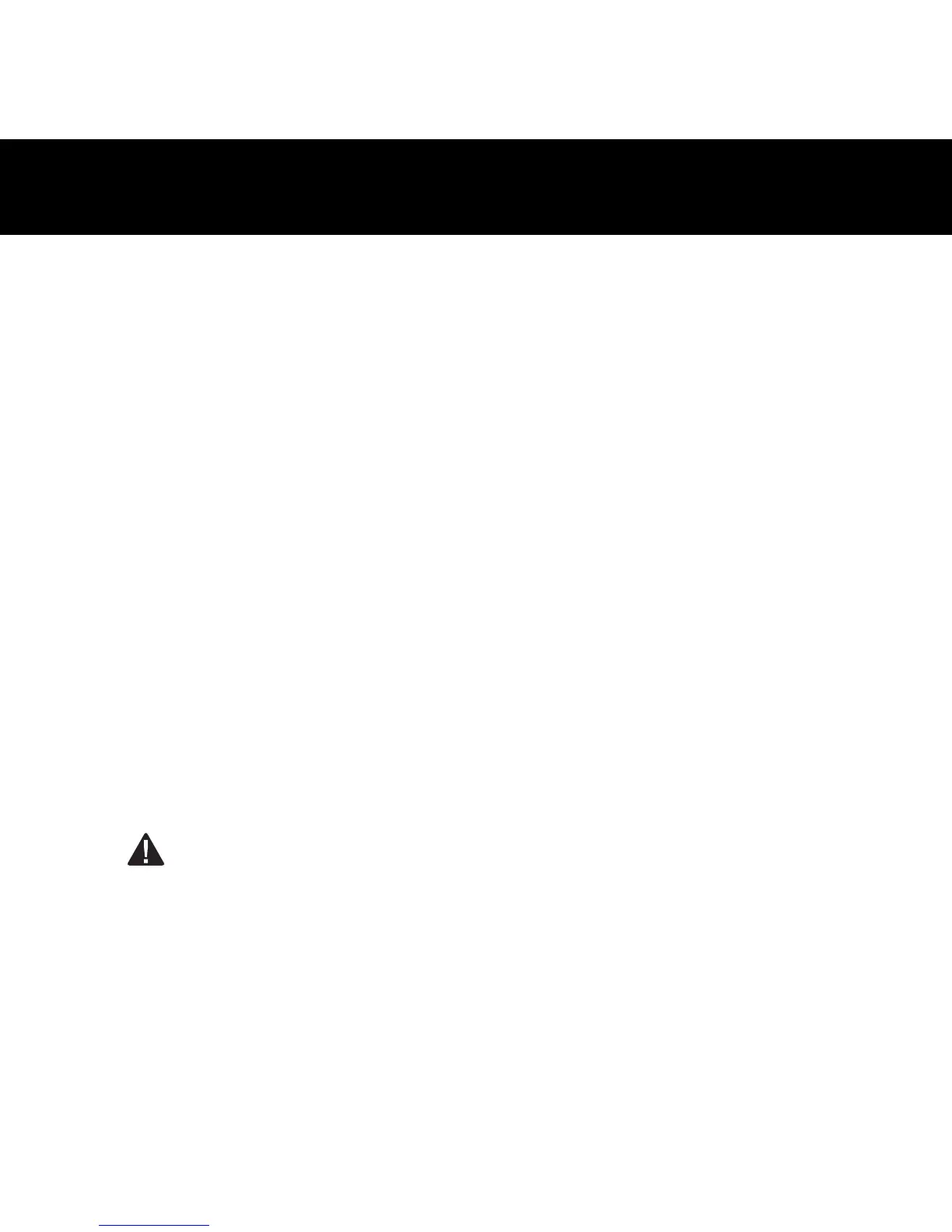FCC Information . . . . . . . . . . . . . . . . . . . . . . . . . . . . . . . . . . . . . . . . . . . . . .2
Choosing the Proper XM SureConnect Installation . . . . . . . . . . . . . . . . .4
Installation Locations . . . . . . . . . . . . . . . . . . . . . . . . . . . . . . . . . . . . . . . . .5
Installation Setup Overview for Option 1 and Option 2 . . . . . . . . . . . . . 6
Option 1
External FM Antenna Coupling Clip Installation . . . . . . . . . . . . . . . . . .8
External FM Antenna Cable Routing . . . . . . . . . . . . . . . . . . . . . . . . . . . .9
Option 2
Internal OnGlass FM Antenna Installation . . . . . . . . . . . . . . . . . . . . . . 10
Internal OnGlass Antenna Bracket Installation . . . . . . . . . . . . . . . . . . . 12
Internal OnGlass Antenna Cable Routing . . . . . . . . . . . . . . . . . . . . . . .14
Additional Information . . . . . . . . . . . . . . . . . . . . . . . . . . . . . . . . . . . . . . . .15
Table of Contents
3
Caution: Use your XM SureConnect accessory with only the enclosed compo-
nents and approved connectors. Do not modify wires or other connectors in
any way; you could cause a malfunction, which could damage your receiver
and will void your warranty.
Warning: This guide contains important installation information. Please read,
understand, and follow the instructions in this guide. Failure to do so could
result in personal injury, death, and/or damage to your XM Satellite Radio
receiver, accessories, and/or to your vehicle or property.