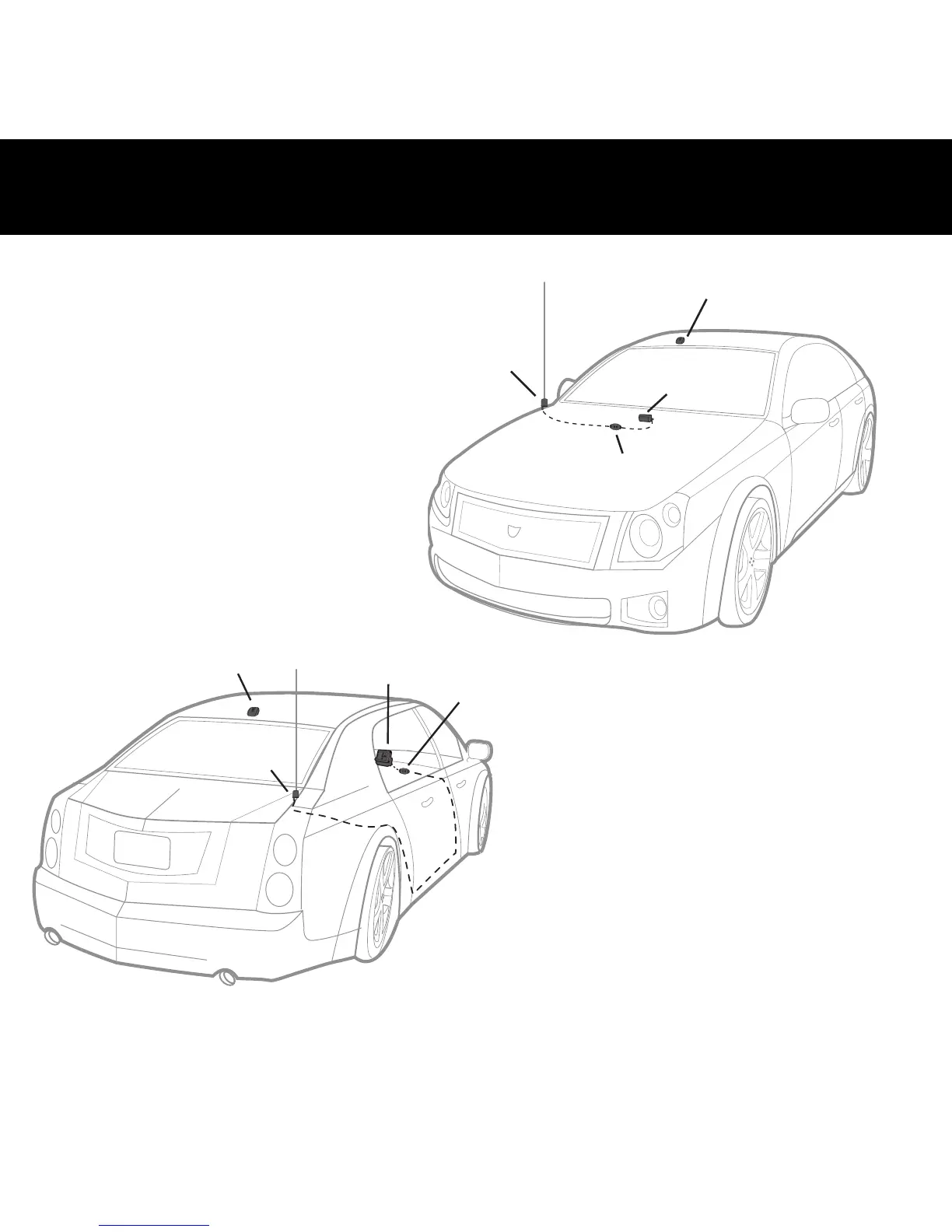External FM Antenna Cable Routing
9
In the front, route the cable across
the weather seal near the bottom
of the door to reduce water leaks.
Once inside the car, tuck the XM
SureConnect output cable into the
door jam up to the dash or under
the carpet as shown in Figure 3.
In the rear, always cross the weath-
er seal at the lowest part of the
trunk to reduce water leaks. Route
the cable from the trunk into the
vehicle through available wire
channels. Next, route through the
rear passenger compartment. Tuck
the cable under the door jam trim
or under the carpet to the XM
Receiver as shown in Figure 4.