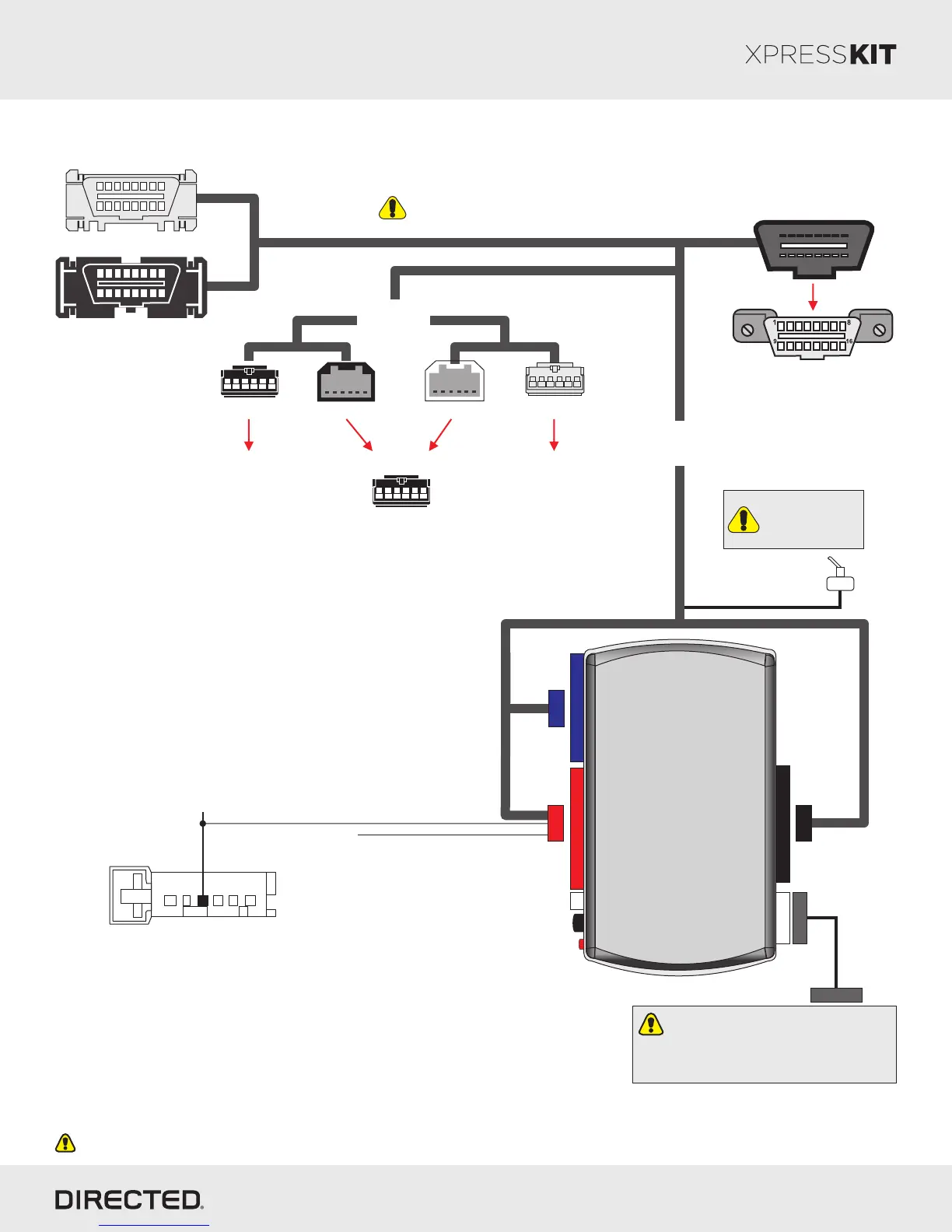Rev.: 20160608
Platform: DBALL/DBALL2
Firmware: CHRYSLER3 Remote Start Ready (RSR) Installation
© 2016 Directed. All rights reserved.
Page 4
Type 1 Installation with T-harness THCHD3
The Remote Start
Safety Override
Switch MUST be in
the OFF position.
Remote Start Safety
Override Switch
10
DBALL/
DBALL2
Loop (RFL Series)
Programming button
LED
4
14 12 2
(MUX) Parking Lights Output: Violet/Brown
Not Connected: Orange/Black
THCHD3 Rev. 1
(Optional T-Harness)
You can connect to either a XL202
RFTD OR a SmartStart module.
Refer to the SmartStart/XL202
Installation Notes for more information.
With the exception of the OBDII Diagnostic connector, all adapters are displayed from the wire side (unless specified otherwise).
OR
These T-Harness connectors are
NOT interchangeable. They will fit
ONLY the appropriate vehicles.
Keyless Ignition Node
Black 6-pin conn. (at PTS switch)
T-01
T-02
6-pin
Connectors
OBDII
OBDII
Diagnostic 16-pin Connector
OR
Connect T-harness
male connector
into PTS switch
Connect T-harness
male connector
into PTS switch
male
male male
femalefemale
Parking Light (MUX):
White/Brown or
White/Lt. Green, pin 3
1 2 3 4 5 6
Black Connector
(at Headlight Switch)