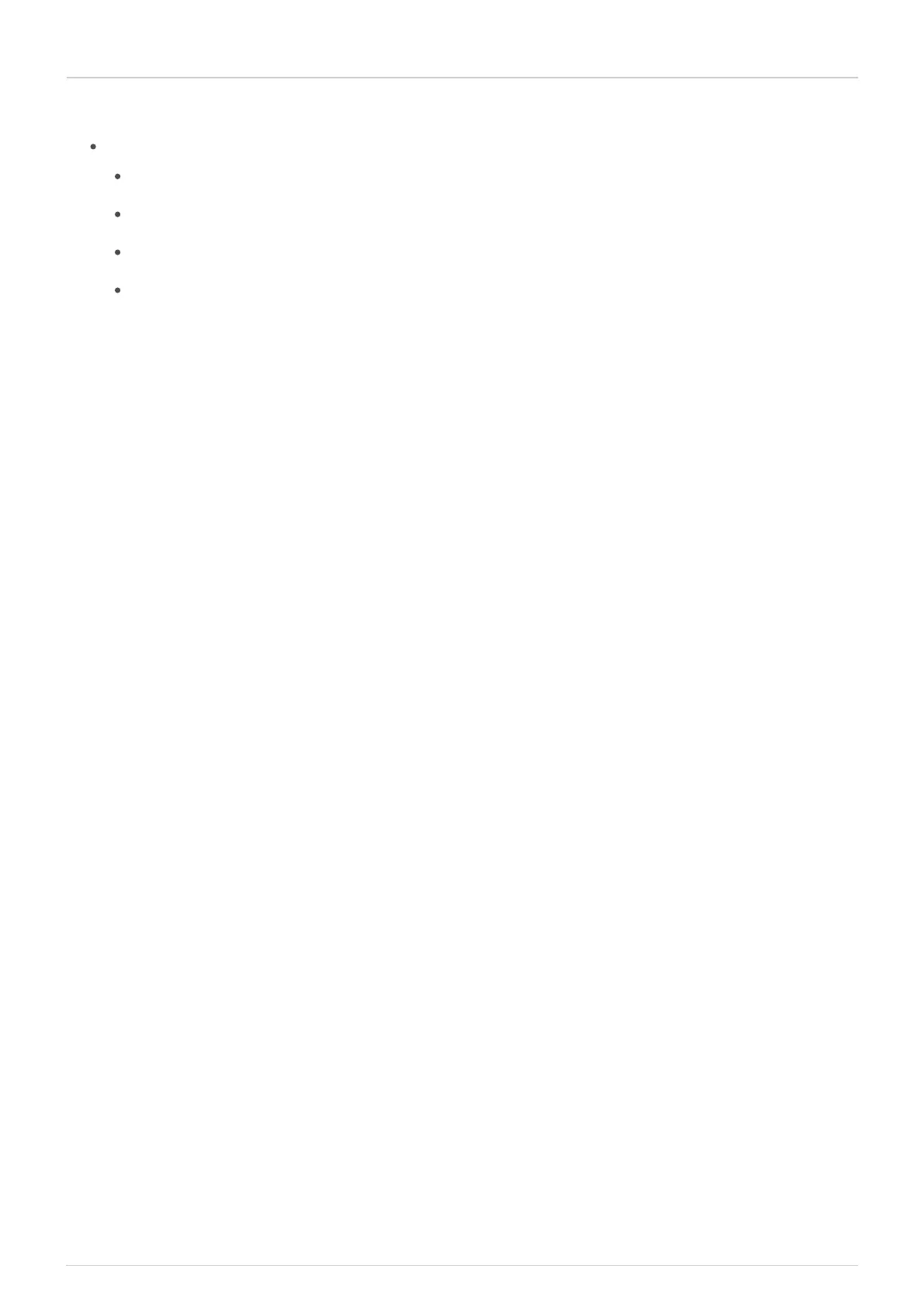 Loading...
Loading...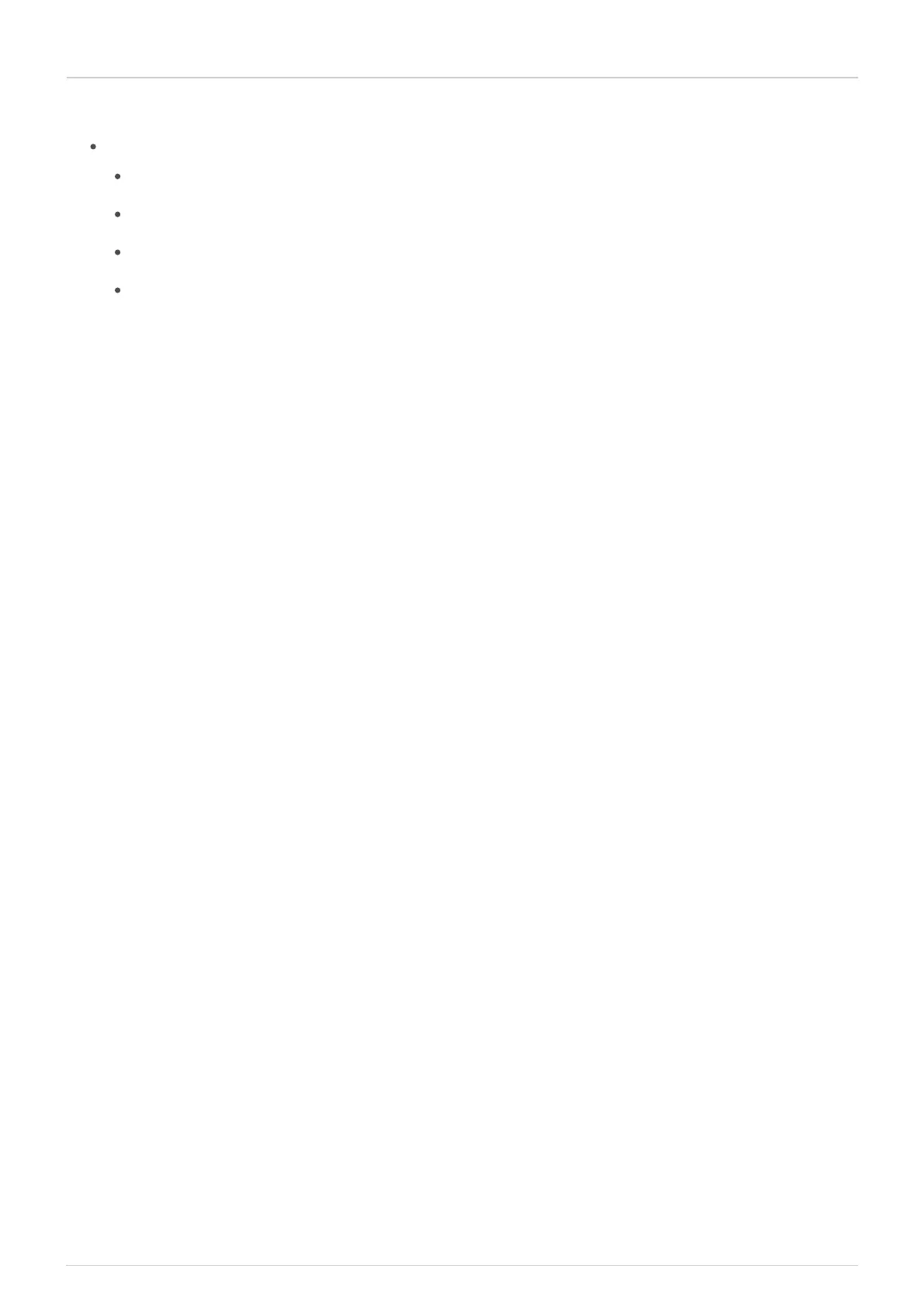
Do you have a question about the Xsens MTi-670G GNSS/INS and is the answer not in the manual?
| Product Category | GNSS/INS |
|---|---|
| Operating Temperature | -40 to +85 °C |
| Orientation Accuracy (static) Yaw | 0.5° |
| Orientation Accuracy (dynamic) Yaw | 1.0° |
| Update Rate (IMU) | 1000 Hz |
| Ingress Protection | IP67 |
| Sensor Type | Inertial Measurement Unit (IMU) |
| Communication Interfaces | RS232, RS485, CAN, USB |
| Orientation Accuracy (static) Roll/Pitch | 0.2° |
| Orientation Accuracy (dynamic) Roll/Pitch | 0.5° |
| Roll and Pitch Accuracy | 0.2° |
| Heading Accuracy | 1.0° |
| GNSS | GPS, GLONASS, Galileo, BeiDou |
| Inertial Sensors | 3D accelerometers and gyroscopes |
| GNSS Receiver | Multi-band GNSS receiver |