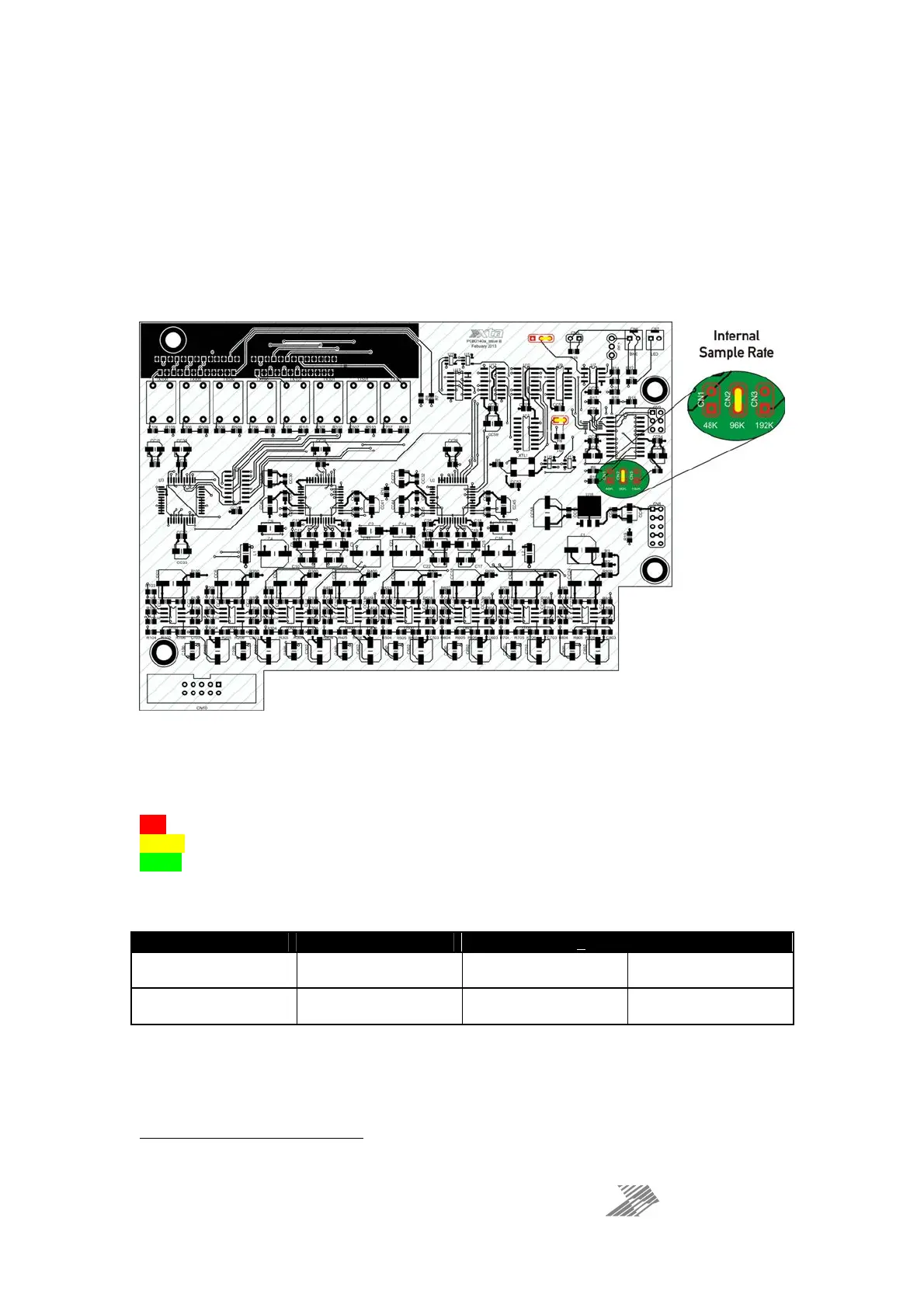DS8000 Operator’s Manual Page 20
Internal Sample Rate
When sync is set to internal, the DS8000 will operate the AES digital outputs at one of three
professional rates — 48kHz, 96kHz or 192kHz. The unit’s analogue bandwidth extends beyond
the typical Nyquist point for 48kHz digital systems, ensuring that the higher sample rates’
wider bandwidth may be utilised.
Default setting as shipped is 96kHz.
The rate is adjustable via links on the digital option PCB as show below.
f
s
Sample rate LED operation
This tri colour LED will illuminate to show the sample rate being used by the AES outputs:
Red = 48kHz
Yellow = 96kHz
Green = 192kHz
The table below summarises how it operates in both permissive and non-permissive mode.
1
In permissive mode, when external clock is not within 5% of 48/96/192k, sample rate LED will show the
nearest
professional rate.
No External Clock External Clock +5% Ext. Clock 32k-224k
Permissive OFF
f
LED: Int. rate
f
LED: Ext. rate
f
LED: Int. rate
Permissive ON
f
LED: Int. rate
f
LED: Ext. rate
f
LED: Ext. rate
1