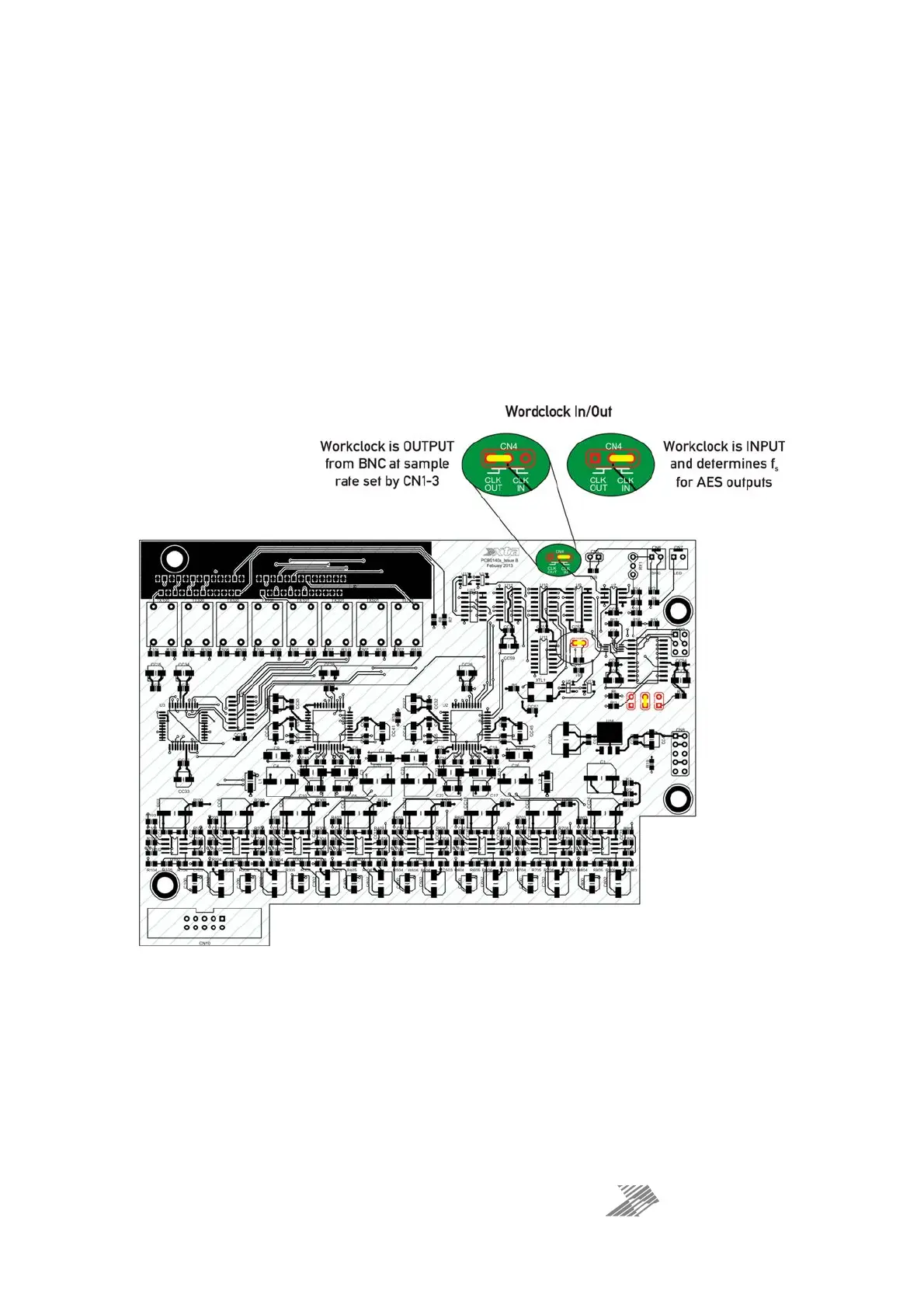DS8000 Operator’s Manual Page 18
AES Digital Output Options
The digital AES option has four user adjustable settings, all selected by internal links on the
AES option PCB. These are:
Internal or External wordclock
The DS8000 can either generate the clock for the AES digital outputs using its own internal
clock, with adjustable sample rate (48k/96k/192k), or be synchronised via an external clock on
the BNC connector.
Default setting as shipped is Internal wordclock (so BNC is an OUTPUT).
This selection is made by adjusting the link on the digital option PCB as show below.
Additionally, when the wordclock is set to internal, the BNC socket becomes an output,
allowing additional DS8000s (or other units with a wordclock input) to be synchronised to this
unit.