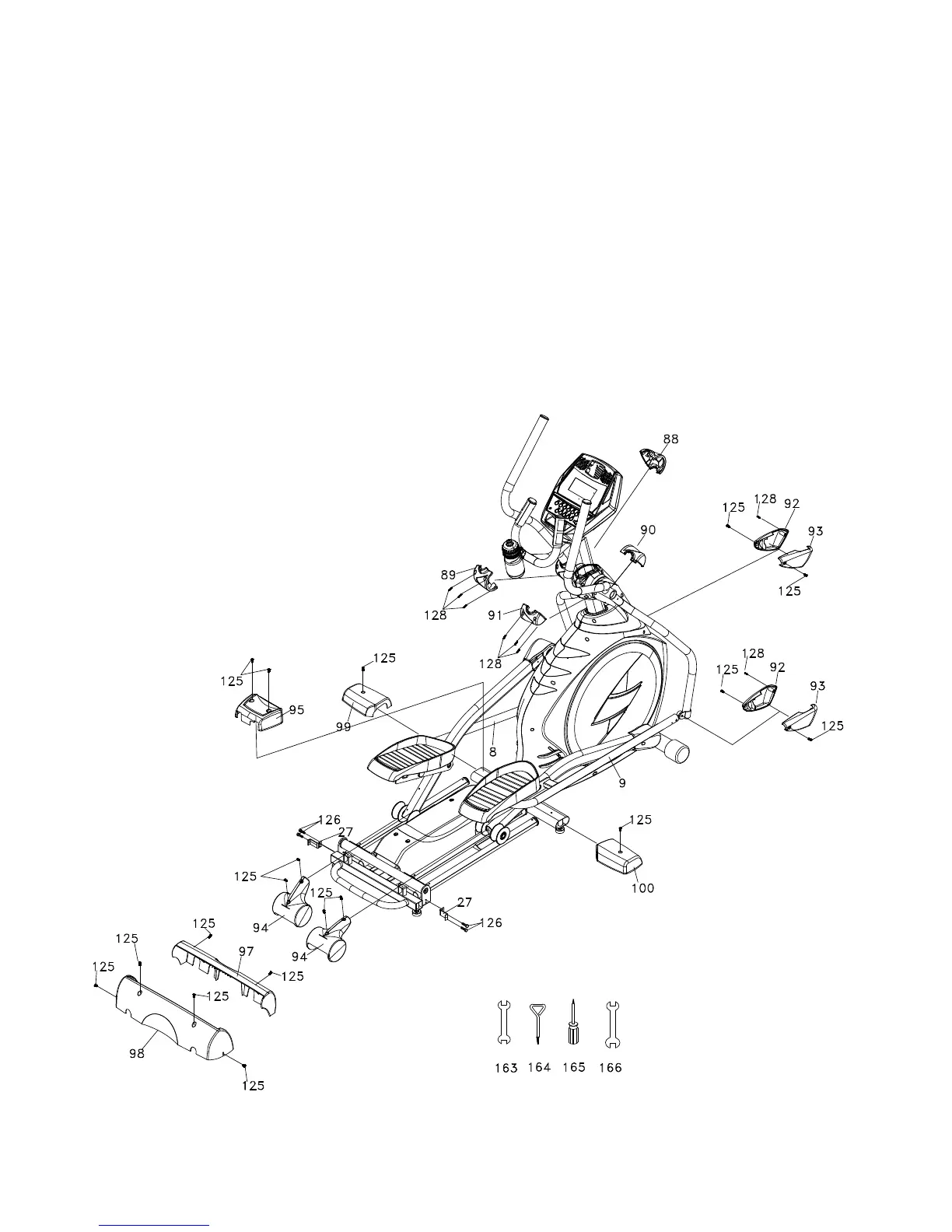Xterra FS5.25e Elliptical
12
STEP 4: Plastic Covers
1. Install the two wheel covers (94) with four M5 X 15mm screws (125).
2. Install the stabilizer covers (99 Left & 100 Right & 95 center) with four M5 X 15mm screws
(125). You need to raise the incline to position three to install the center cover.
3. Install the four covers (92 & 93 x 2 each side) at the bottom of the swing arms with the two
3.5mm X 12mm sheet metal screws (128) and four M5 X 15mm screws (125).
4. Install the swing arm end cap covers (88 & 89 left, 90 & 91 right) with the six 3.5mm X 12mm
sheet metal screws (128).
5. Install the two ‘Z’ shaped metal brackets (27) as shown with four M6 X 10mm screws (126).
The
Z brackets should be installed so the tab with the tapped hole is pointing toward the rear.
6. Install the rear incline cover (97) with two M5 X 15mm screws (125). Install the rear stabilizer
cover (98) with four M5 X 15mm screws (125).
