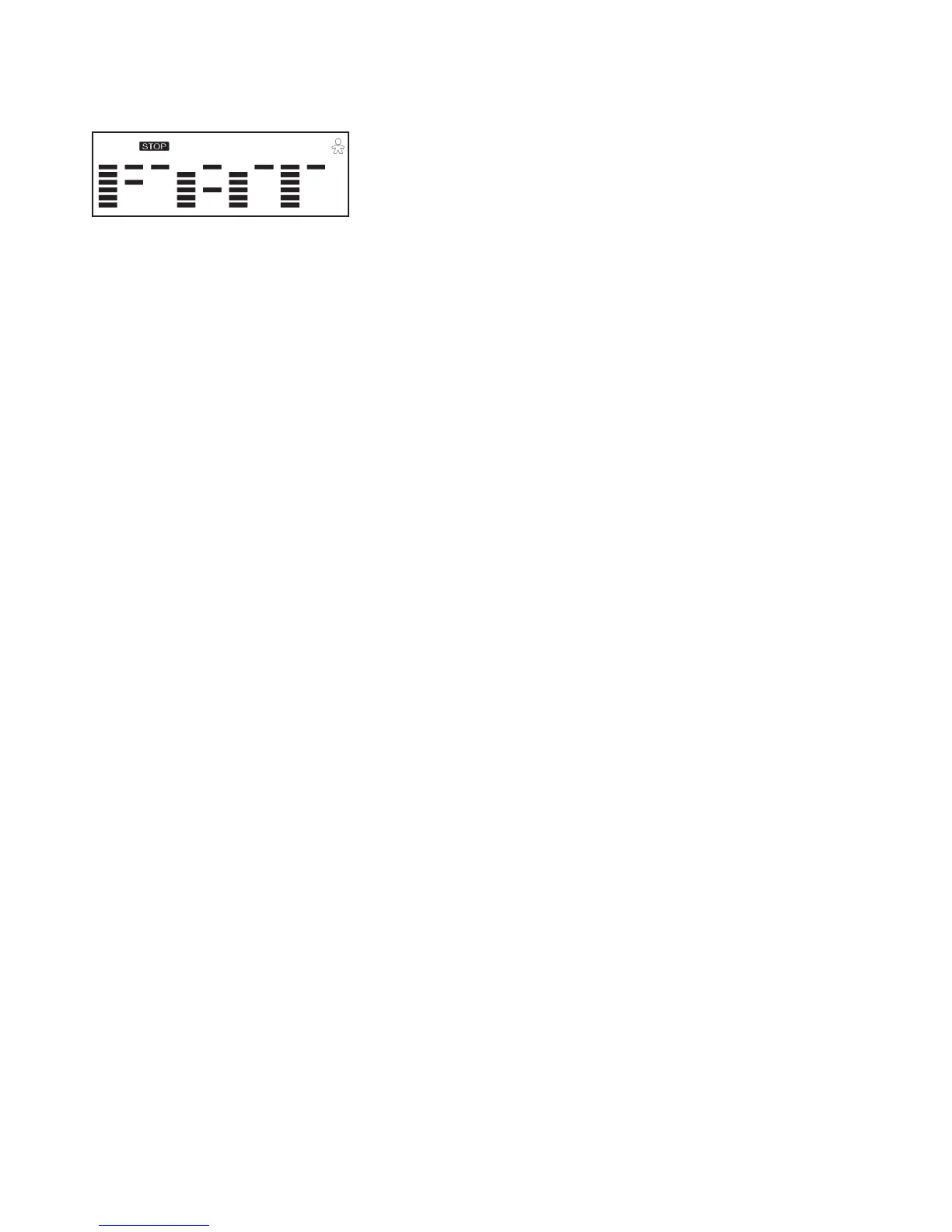12
UB2.5 Upright Bike
Setting Data for Body Fat
1. Select Body Fat using UP / DOWN KEY then pressing ENTER.
2. “Male” will ash indicating the Gender can be adjusted using UP / DOWN KEY. Press
ENTER to save gender setting & move to next setting.
3. A Height of “175” will ash indicating the Height can be adjusted using UP / DOWN KEY.
Press ENTER KEY to save value & move to next setting.
4. A Weight of “75” will ash indicating the Weight can be adjusted using the UP / DOWN
KEY. Press ENTER KEY to save vale & move to next setting.
5. An Age of “30” will ash indicating the Age can be adjusted using UP / DOWN KEY. Press
ENTER to save value.
6. Press START / STOP to start measurement. Please be sure to grasp the hand pulse grips.
After 15 seconds the display will show Body Fat %, BMR, BMI & BODY TYPE.
7. Press START / STOP KEY to return the main Display.
Body Types:There are 9 possible body types according to the FAT% calculated. Type 1 is
from 5% to 9%. Type 2 is from 10% to 14%. Type 3 is from 15% to 19%. Type 4 is from 20%
to 24%. Type 5 is from 25% to 29%. Type 6 is from 30% to 34%. Type 7 is from 35% to 39%.
Type 8 is from 40% to 44%. Type 9 is from 45% to 50%.
BMR: Basal Metabolic Rate is the amount of daily energy expended at rest.
BMI: Body Mass Index is a general body type based on height and weight.
Body Fat Measurement
