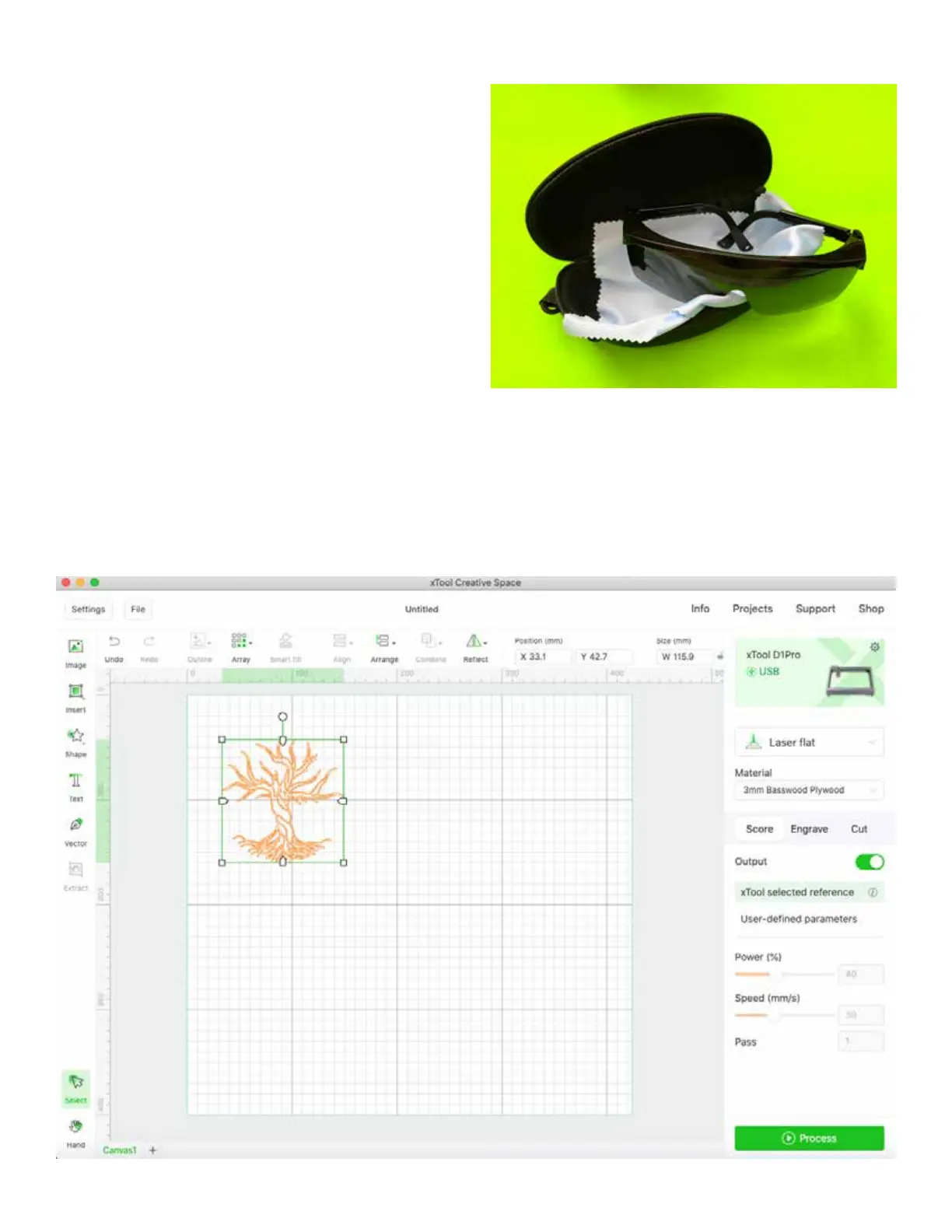4
xTool D1 Pro
are essential to protect the user’s eyes as they monitor the progress of
the laser beam (FIG. 9). e wrap-around goggles, which are pro-
vided with a sturdy zippered carry case, and a cleaning cloth, can
be worn directly, or can t over prescription eyeglasses. xTool sells
additional googles which will be necessary if the user has visitors in
the area when the laser is engaged.
Connections
e D1 Pro supports the full set of connection options: USB, WiFi,
and TF card. Using WiFi and the digital storage card the user need
not be tethered to a desktop host computer, providing the option to
move the engraver to a remote site, or to a workpiece that is immove-
able, such as a large table or bench.
Software
e D1 Pro supports several le formats, including NC, BMP, JPG,
PNG, DXF and others, meaning that it can process designs from a
broad range of sources.
Included with the engraver is the free XCS (xTool Creative Space)
software, which provides a range of easy-to-use functions for pro-
cessing les created in design applications, as well as creating origi-
nal constructs (FIG. 10). e software is particularly good at helping
new users achieve success quickly. Using the USB connection it nds
FIG. 9. Goggles must be worn at all times that the laser is in use.
the connected D1 Pro easily, and determines if a rmware update is
necessary. If it is, the user sets the download switch on the D1 Pro
motherboard and clicks the download button. In seconds the new
rmware is installed, a process that we have found to be much more
challenging on competing laser engravers.
FIG. 10. e XCS user interface has been designed for ease-of-use, with features that help the user get correct and consistent results.