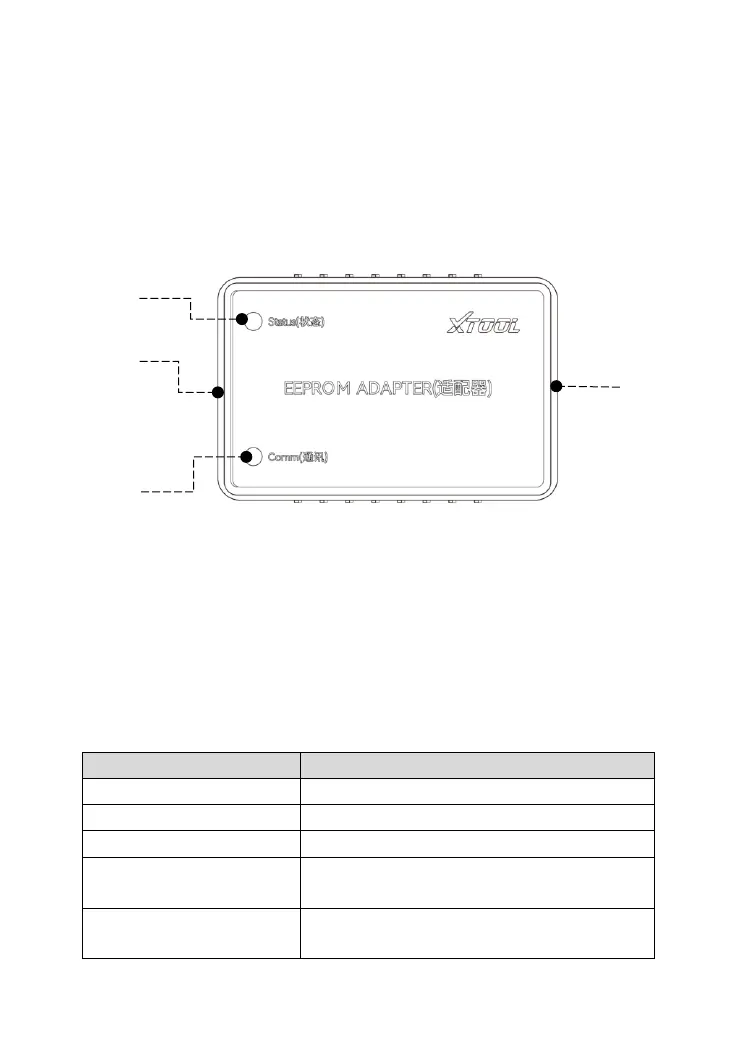④ Frequency detection area: Put the key here to test remote frequency.
⑤ Mini USB port: Connects to the device.
EEPROM ADAPTER
EEPROM Adapter allows you to read and write the data from the EEPROM
chip of the immobilizer module, dashboard and other modules.
① Status Light: Shows status of the EEPROM adapter. Will turn red
when it’s connected to any power supply.
② Comm Light: Shows communication status of the EEPROM adapter.
The light will flash when communicating to the tablet.
③ 14-Pin Port: Used to connect the EEPROM board onto the adapter.
④ DB15 Port: Used to connect the adapter to the tablet.
TECHNICAL SPECIFICATIONS