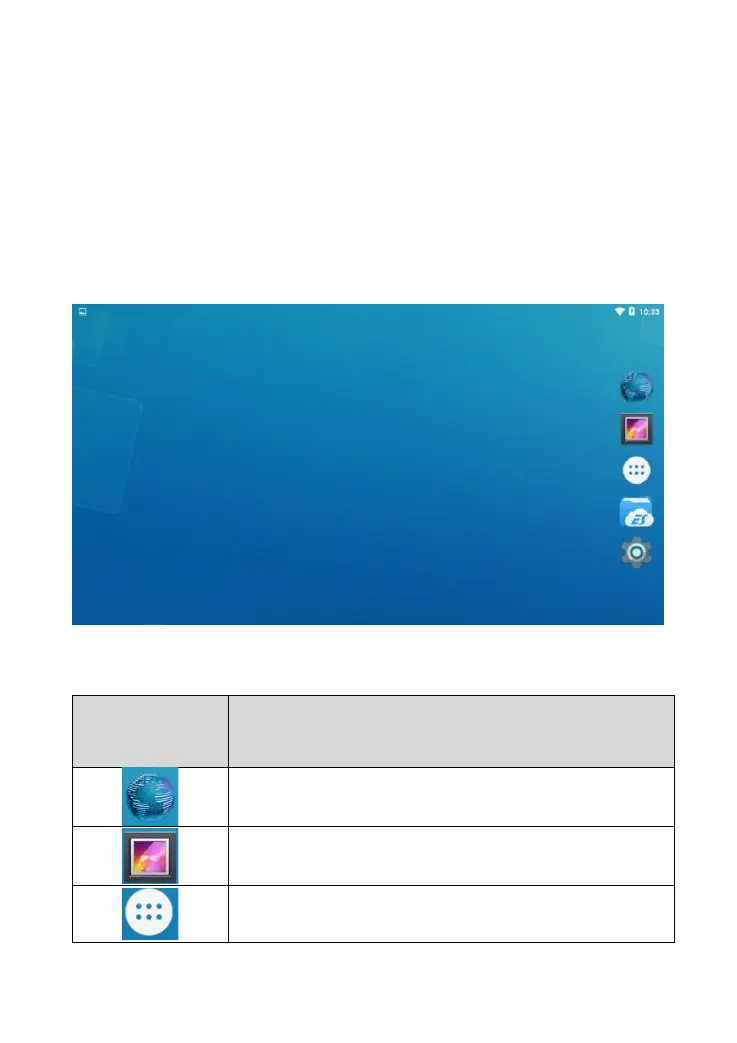MAIN INTERFACE
OPERATION SYSTEM
As shown in the figure below, this interface is the main page of the operating
system of the device. You can also return to this interface at any time by
clicking 【⚪】on the bottom navigation bar.
The icons on the right, from top to bottom, are browser, photo album,
application square, file manager, system settings, as shown below: