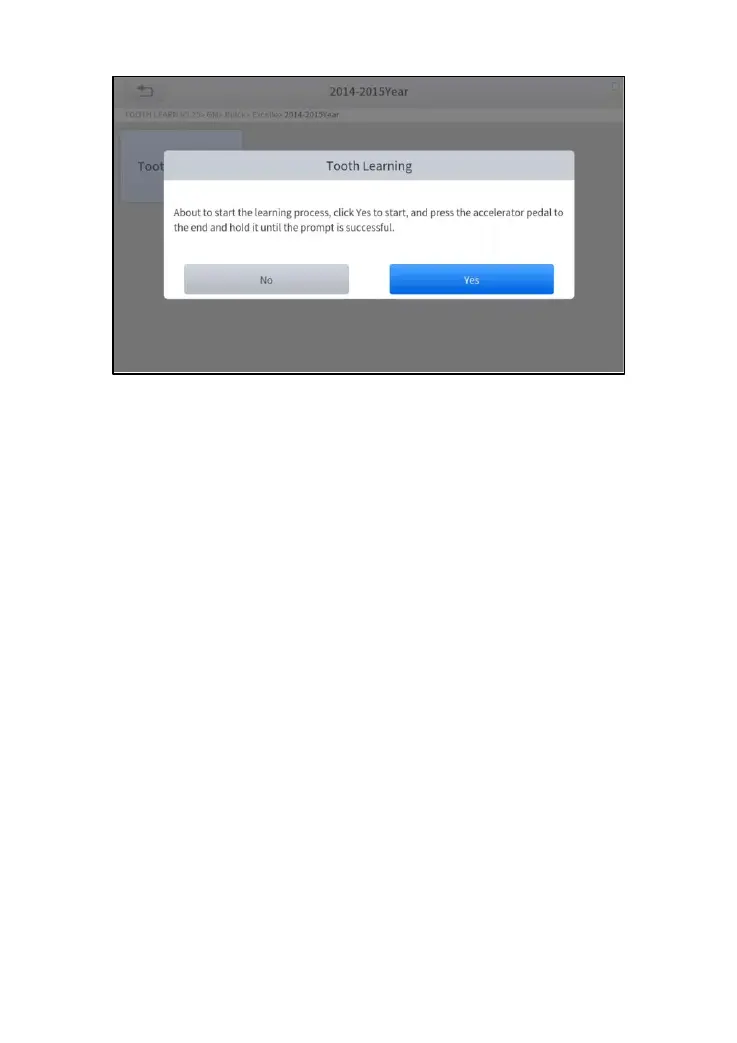5. Press the accelerator pedal down and hold it until a message of ‘The
learning is successful, please release the accelerator pedal.’ pops
up.
6. Release the accelerator pedal and press OK to exit the gear learning
function.
5.10 EEPROM ADAPTER
EEPROM chip stores the immobilizer data (like pincode) and odometer data,
and sometimes you need to unsolder it to read & write the data inside the
chip. For X100PAD PLUS you can use an EEPROM adapter to do that, and
you can get access to its full function via this special function. In this function
you can read the pincode, flash the data, write start, data recovery, mileage
adjustment and so on.
7 SETTINGS
Click the Settings button to adjust the default settings and view information
about the IK618 Smart Diagnostic System. There are seven options
available in the system settings:
⚫ Language
⚫ Units