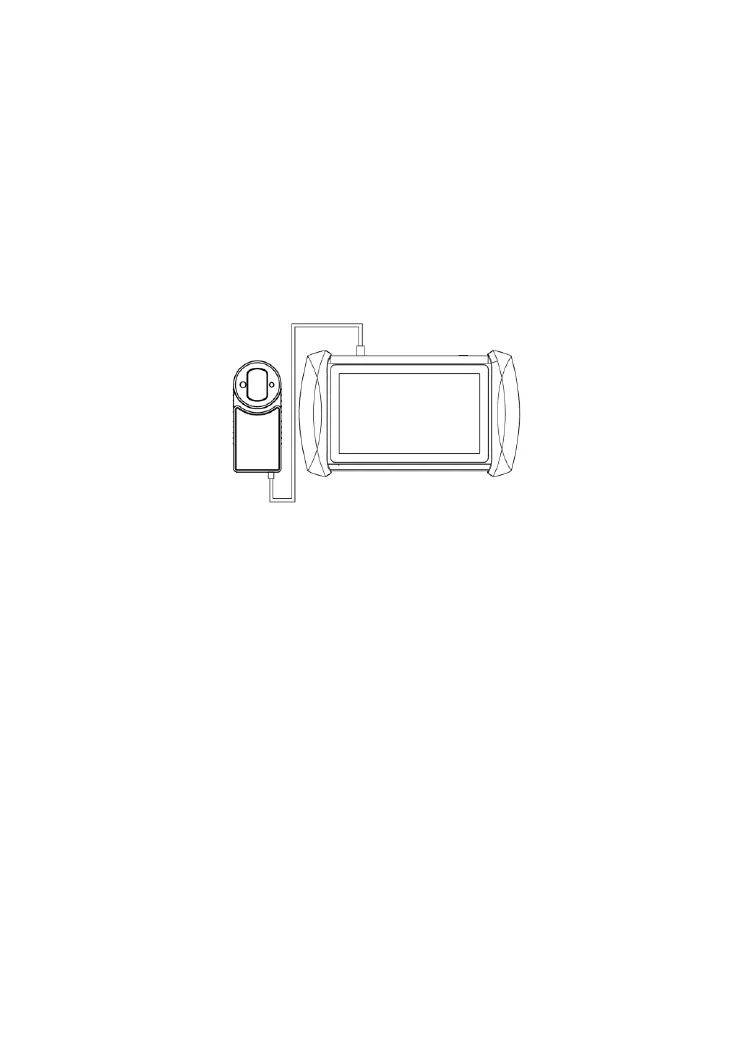CONNECT TO KC100
In order to connect to KC100, please follow the steps below.
1. Turn on the tablet.
2. Find the cable that connects Mini USB and USB 3.0.
3. Connect the Mini USB socket into the bottom of KC100 and
connect the USB 3.0 socket into the IK618.
4. When the light turns on, you can perform the functions.
CONNECT TO EEPROM ADAPTER
In order to read EEPROM chips using the EEPROM Adapter, please follow
the steps below.
1. Unsolder the EEPROM chip from the module.
2. Install (or solder) it onto the EEPROM board according to the chip
type.
There are 3 rows on the board and each row represents a type of
EEPROM chip, so please recognize the chip you are using first and install
it onto the right side of the board.
3. Connect the board to the 14-pin port of the EEPROM Adapter.
4. Connect the other side of the adapter to the main cable and
connect the cable to the device.
If the OBD2 connector is installed on the main cable, you need to take
it out first in order to connect to the EEPROM Adapter.