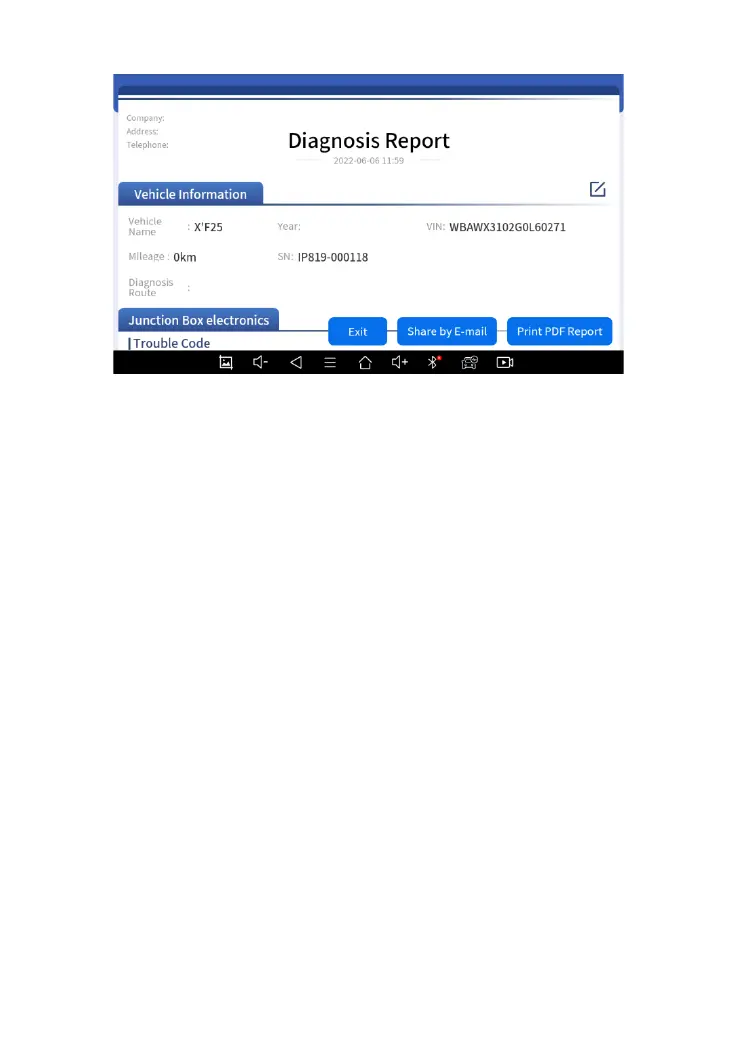The vehicle information is allowed to edit by click the pen icon.
◼ Print PDF Report
As you can see, you also could click " Print PDF Report " at the bottom
right corner to output the pdf report. If you need to close the report, you
could tap on the button “Exit”.
Please follow the below steps to print your report▼
Step 1: Install an APP that can drive your target printer. Add the printer and
input the IP address of the printer in the APP, or you can contact your dealer
for help.
IK618 Smart Diagnostic System doesn’t provide the printer driver software, please
install a third part App on the tablet if you need the print your Diagnostic report.
Step 2: Back to the Android main menu, go to Settings -> Printing-> Turn
printer on.
Step 3: Report-> Choose report-> Print PDF Report-> Print
Step 4: Click the top-left corner of the screen and choose the printer you
added before. Then click the button on the right to print.