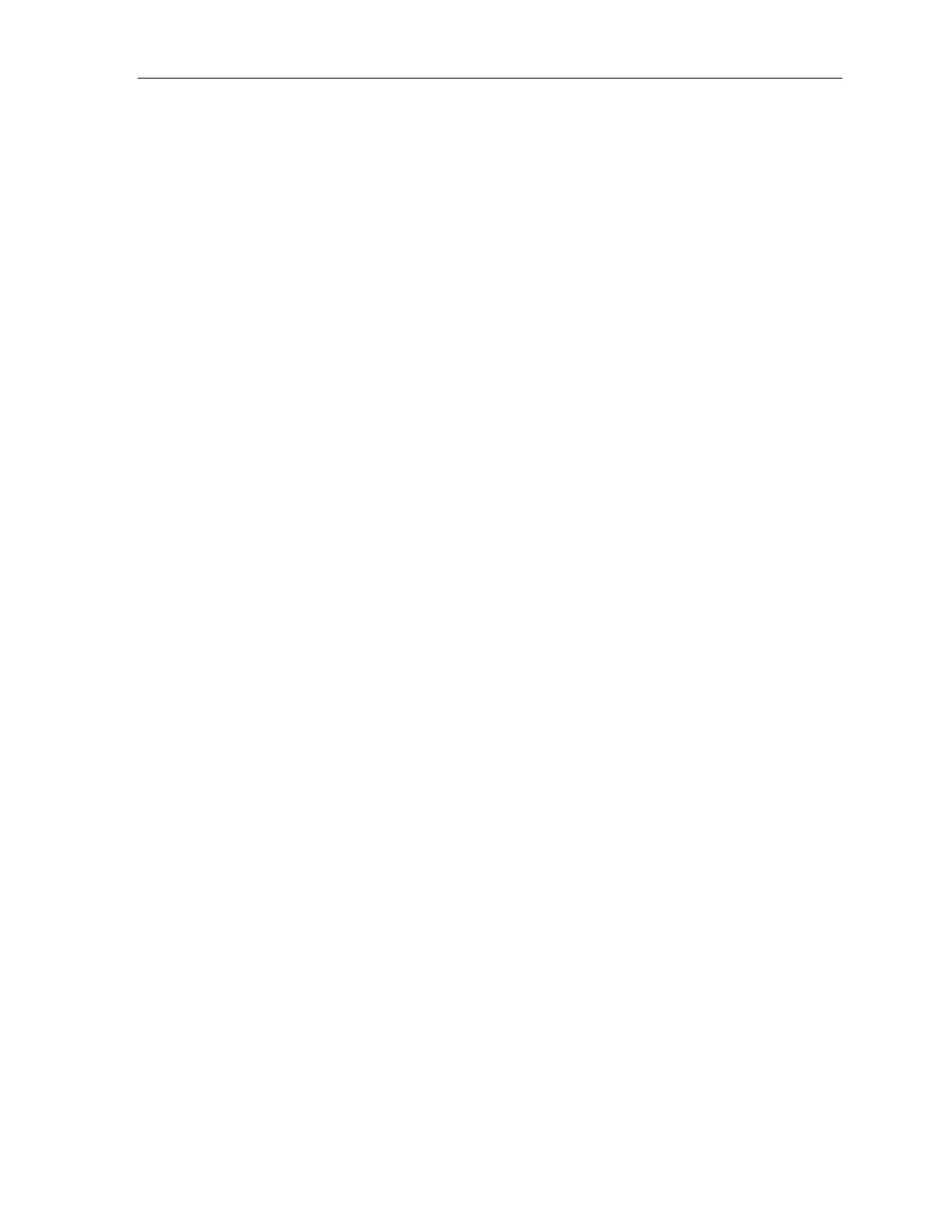7
17. Create Sampling Point Sensitivity for Two Grille Detector ❑
a. Click the Two Grille Detector
• Click Sampling Point Sensitivity
• Click the Alert check box
• Set Safety Factor to 0% for all (Alert, Action, and Fire 1)
• Click Apply under Fire 1 ONLY
• Verify the NFPA Limit is consistent
• Click the Update these Pre-Alarm thresholds as well check box
• Click Yes
• Click Apply under Alert
• Click Apply under Action
• Click Calculate