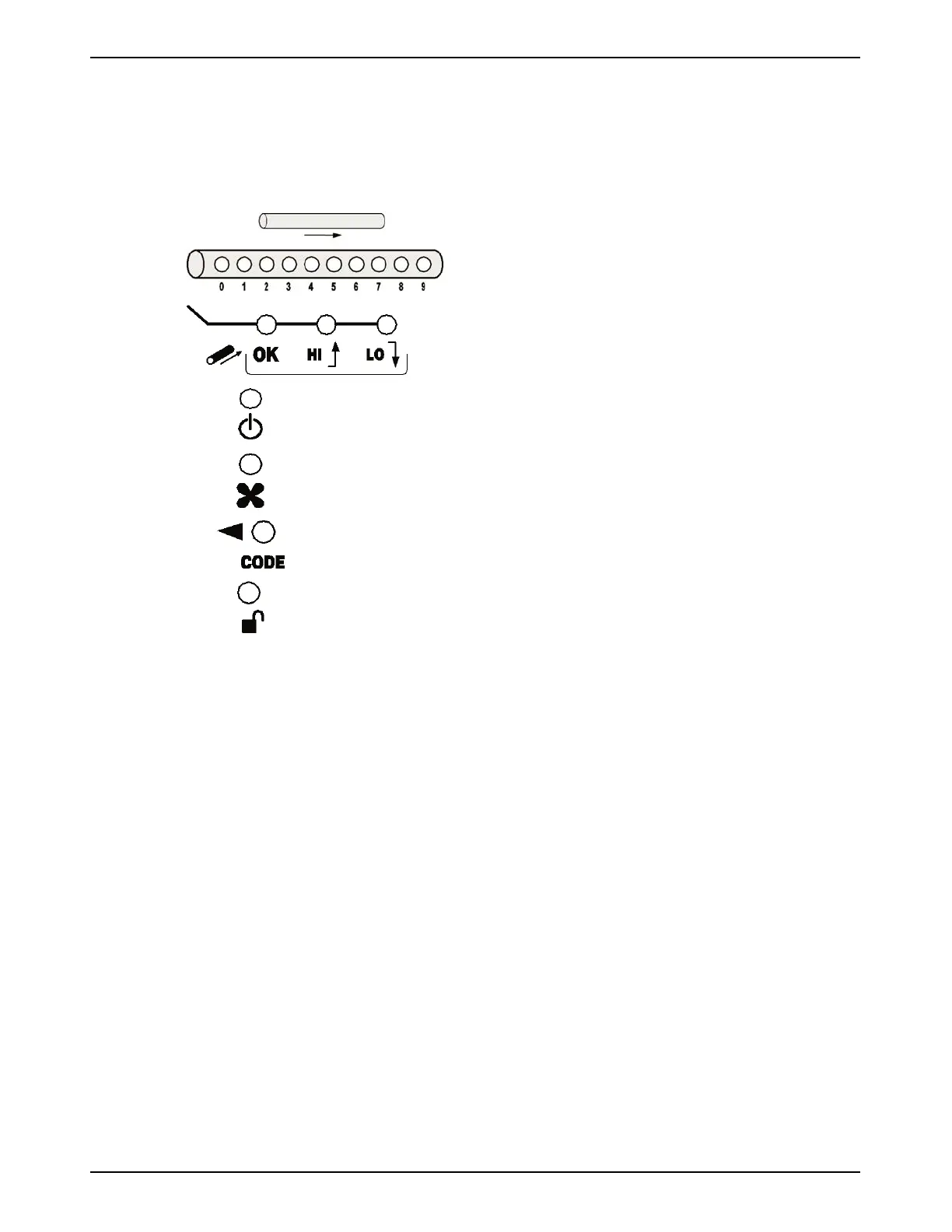4 Configuration
4.1 Display Functions
The icons that are present on the system display are shown below.
1 BARGRAPH of AIRFLOW SPEED
2, 3, 4 AIRFLOW OK, HIGH AIRFLOW, LOW AIRFLOW
5 POWER ON
6 FAN FAULT
7 CODE ENTRY
8 UNLOCK
Note: Other indicators present on the system display are not used with this product.
Xtralis Pty Ltd Xtralis XAS-1-USProduct Guide
www.xtralis.com 33
