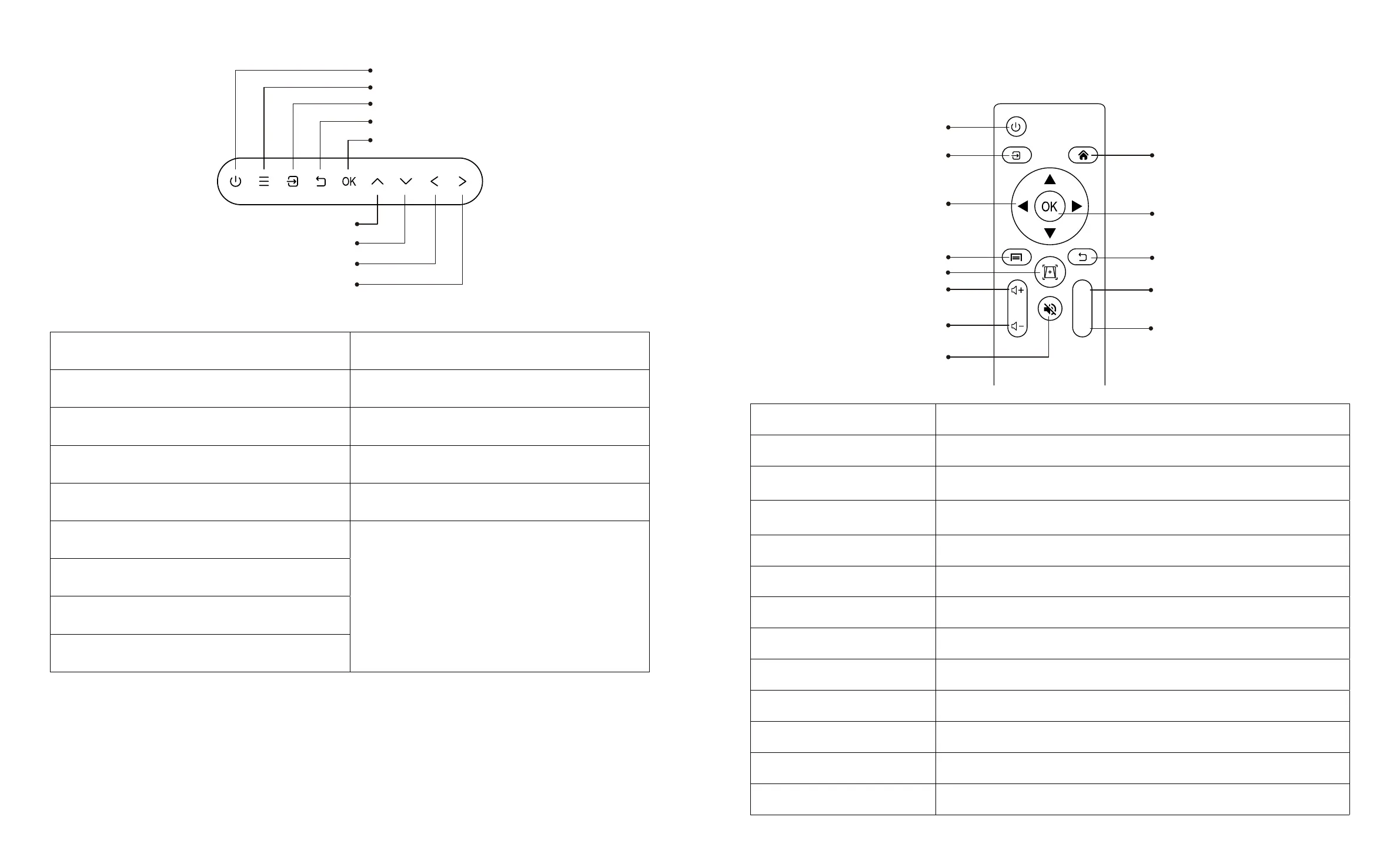EN 6 EN 7
Power
Up Key
Power
Homepape
Confirmation key
Back
Focus +
Focus -
Down Key
Source
Arrow keys
Menu
Auto focus/keystone
Volume +
Volume -
Mute
Left Key
Right Key
Menu
Source
Back
OK
Power Turn on/off the power
Menu Enter the menu interface
Source
Enter the signal source selection
interface
Back Return to the previous menu
Ok Confirm the option
Up Key
Used to adjust the parameter of the
projector in the menu mode
Down Key
Left Key
Right Key
Remote Control
F+
F-
Power Turn on/off the power
Source Select the input signal source
Arrow keys
Used to adjust the parameter of the projector in the menu
mode
Menu
Press once: Operate picture and sound settings in AV or HDMI
Mode Press twice in succession: select 16:9/4:3 projection
Auto focus/keystone Adjust focus and keystone
Volume + Volume up
Volume - Volume down
Mute Close the sound
Homepape Enter the home page
Confirmation key Confirm the option/Play or pause the video
Back Enter the home page
F+ Focus +
F - Focus -