EN 10 EN 11
Starting Projector
1. Press the power key on the remote controller or projector, the indicator light will turn blue.
2. Use the focus function of the projector to get the best image performance.(If it is still
blurry, please try to adjust the projection distance.)
3. Use the keystone function of the projector to get a rectangle projection screen.
4. Connect the external device (Smart phone, iPad, Fire TV, TV box, DVD player, Computer,
etc.) in the corresponding interfaces of the projector, please be sure to select the
corresponding source. If you do not select the correct source, the projector will not be able
to detect the signal.
5. Select the " " menu,enter the [ Other Setting],then you can select the option [ Language
Setting ] to set your preferred language.
Image Adjustment
Setting Up The Projector
When using the projector for the first time, it normally displays an unclear image. This is due
to the lens being out of focus or the incorrect trapezoid setting.
Please follow the below steps to correct:
The projector's setting page is as follow.
Select the [SOURCE] and choose HDMI1/HDMI2/AV on the setting page.
When you start the projector,please wait patiently for 2-3 seconds the projector will adjust
focus automatically.if the image is not clear,you can press the focus buttons "F+" , "F-" or auto
focus&keystone key on the remote controller to adjust the focus of the lens, tap or long press
the focus button until the image is clear.
Note: If it is still blurry, please try to adjust the projection distance.
You can use the automatic keystone correction or digital 4D keystone correction of the
projector to change the image to be rectangle(vertical and horizontal). Detail please refer the
page 17 of this manual.
1. Focus Adjustment
1. Select The Insert Signal Source
2. Keystone Correction
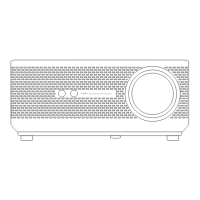
