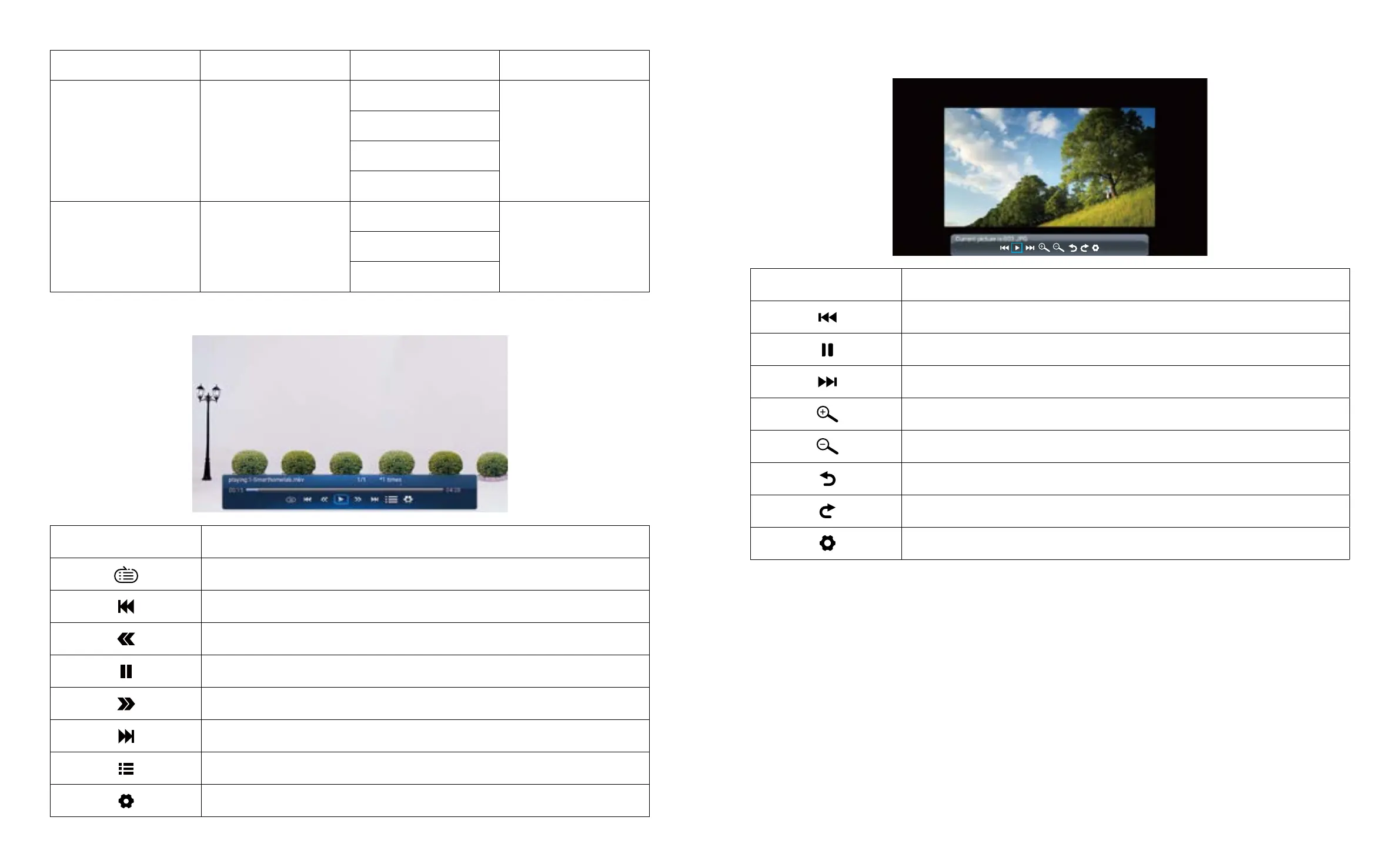EN 14 EN 15
Menu Content Mode Function
Picture Mode
User/Standard/Vivid/
Sport/Movie/Game
Brightness
Modify the picture
parameters in the
range 0-100
Energy Saving
Saturation
Sharpness
Sound Style
User/Standard/Vivid/
Sports/Movie/Music/
News
Balance
Modify the sound
parameters in the
range 0-100
Bass
Treble
2.3 Music Play Interface
2.4 Picture Play Interface
Menu Function
Select play mode (directory play/single cycle/directory loop)
Switch to the previous video
Fast Backward,rewinds the video back quickly while playing it. The
rewinding speed ranges from 2X to 32X
Play or pause the current video
Fast Forward, pushes the video to move forward quickly while playing it.
The forward speed ranges from 2X to 32X
Switch to the next video
Select all playlists in the current folder
Playing settings
Menu Function
Switch to the previous picture
Play or pause the current picture
Switch to the next picture
Zoom in image
Zoom out image
Flip picture 90°to the left
Flip picture 90°to the right
Set the picture information