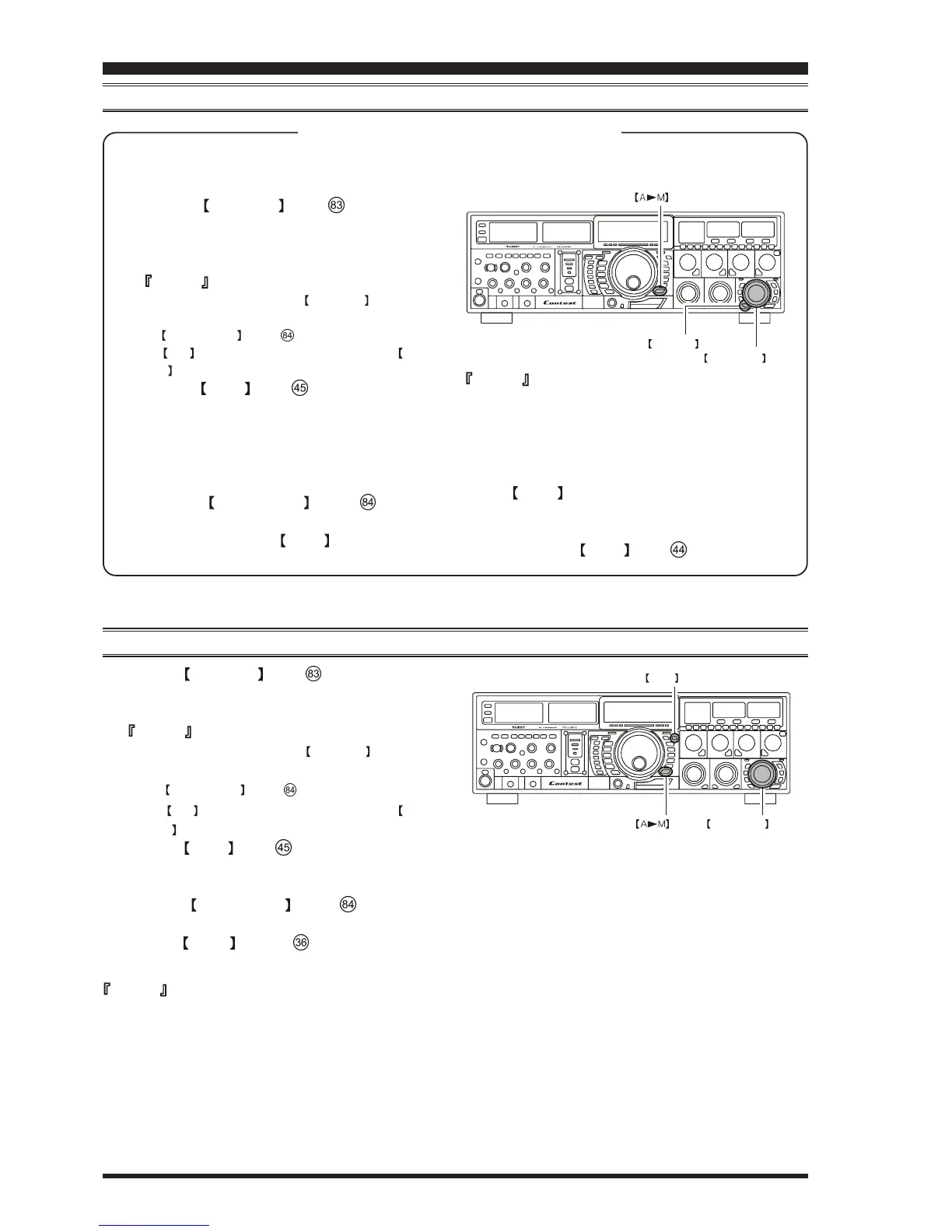Page 100 FT DX 9000 CONTEST OPERATION MANUAL
MEMORY OPERATION
1. Press the MCH/GRP key (# ) momentarily.
The imbedded LED will glow Red, indicating that
you are now ready to view memory channel con-
tents.
Advice
If the Red LED imbedded in the MCH/GRP key does not
light up, check to be sure that the orange lamp to the right of
the CLAR/VFO-B knob (# ) is not illuminated. It is, press
the A/B switch to make it go out, then press the MCH/
GRP key again.
2. Press the AXM key (# ).
The data stored in the currently-selected memory
channel will be displayed in the VFO-B frequency
field. However, since you are only checking the con-
tents of the memory channel, your radio will not
have moved to the memory channel’s frequency.
3. Rotate the CLAR/VFO-B knob (# ) to select
other memory channels. To exit from the Memory
Check mode, press the AXM key once more.
ERASING MEMORY CHANNEL DATA
1. Press the MCH/GRP key (# ) momentarily. The
imbedded LED will glow Red, indicating that you are
now ready to view memory channel contents.
Advice
If the Red LED imbedded in the MCH/GRP key does not
light up, check to be sure that the orange lamp to the right of
the CLAR/VFO-B knob (# ) is not illuminated. It is, press
the A/B switch to make it go out, then press the MCH/
GRP key again.
2. Press the AXM key (# ).
The data stored in the currently-selected memory chan-
nel will be displayed in the VFO-B frequency field.
3. Rotate the CLAR/VFO-B knob (# ) to select the
memory channel that you would like to erase.
4. Press the LOCK switch (# ) to erase the contents
of the selected memory channel.
Advice
After erasure, only the memory channel number will
remain; the frequency data will disappear from the
display.
If you make a mistake and wish to restore the memory’s
contents, just repeat steps (1) through (3) above.
Advice
While the Memory Check function is engaged, the
memory channel number will blink.
While operating in the VFO mode, using Memory
Check, you may store the current contents of the VFO
into the selected memory by pressing and holding in
the AXM key for two seconds (until the double
beep). Conversely, if you wish to write the contents
of the current memory into the VFO-A register, press
and hold in the MXA key (# ) for two seconds.
Checking a Memory Channel’s Status
Before programming a channel into memory, you can check the current contents of that channel without the danger of
over-writing the data accidentally.
CLAR/VFO-B knob
switch
MCH/GRP switch
CLAR/VFO-B knob switch
LOCK switch
MEMORY CHANNEL RECALL
