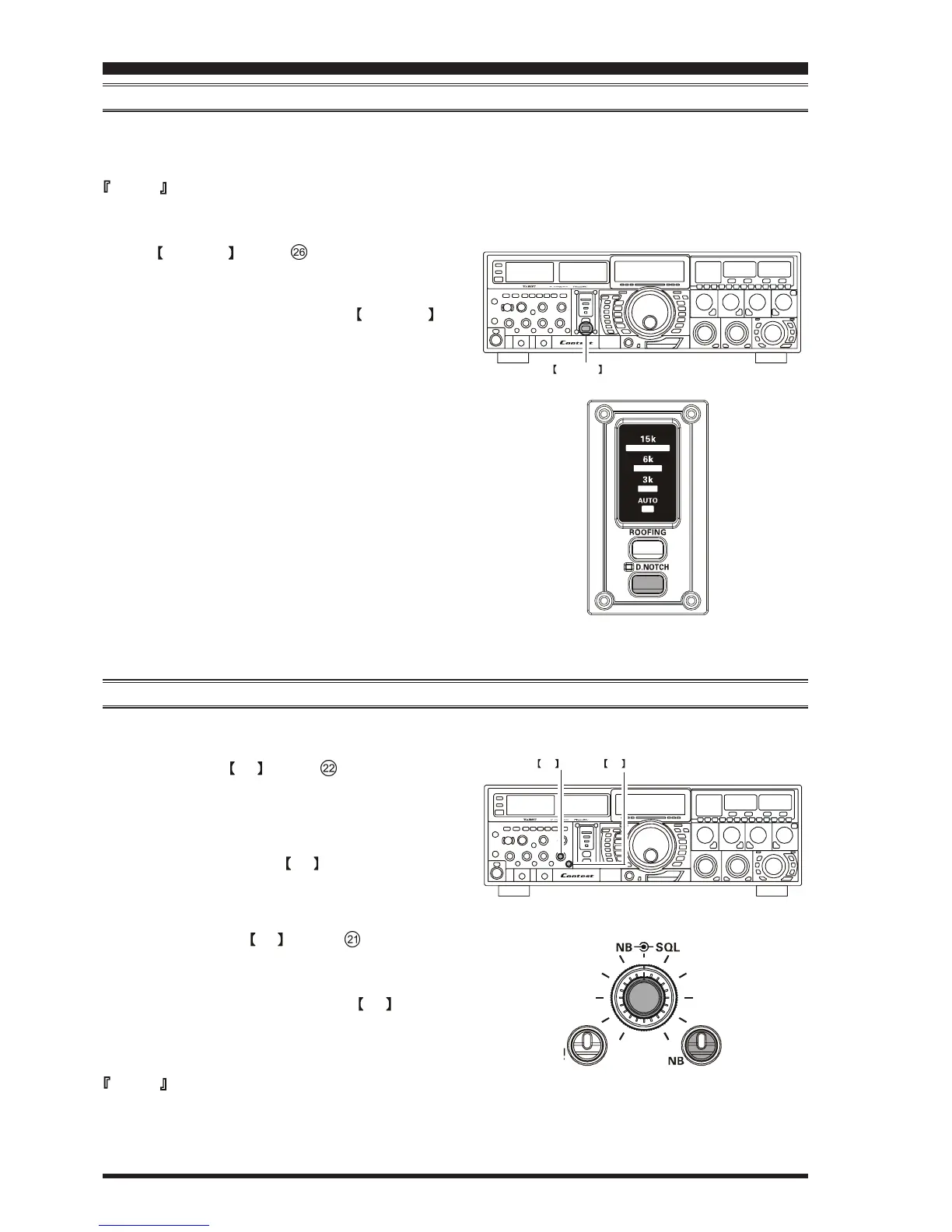Page 62 FT DX 9000 CONTEST OPERATION MANUAL
D.NOTCH switch
NB knob NB switch
DIGITAL NOTCH FILTER
(
D.NOTCH
)
OPERATION
The Digital Notch Filter (D.NOTCH) is an effective beat-cancelling filter that can null out a number of interfering beat
notes inside the receiver passband. Because this is an Auto-Notch feature, there is no adjustment knob associated with this
filter.
Advice
If a very strong interfering carrier is encountered, we recommend you first use the IF Notch filter, as it is the most effective
notching tool in the receiver section.
Press the D.NOTCH switch (# ) to engage the Digital
Notch filter. The LED imbedded in the switch will glow Red,
to confirm that the DNF circuit is engaged.
To cancel D.NOTCH operation, press the D.NOTCH
switch once more. The imbedded LED will go out, con-
firming that the Digital Notch Filter is no longer in opera-
tion.
IF NOISE BLANKER
(
NB
)
OPERATION
The FT DX 9000 Contest includes an effective IF Noise Blanker, which can significantly reduce noise caused by automotive
ignition systems.
1. Press the VFO-A NB switch (# ) momentarily to
reduce a short pulse noise such as from switching tran-
sients, automobile ignitions and power lines. The LED
imbedded in the switch will glow Red to confirm that
the Narrow-NB is operating.
Press and hold the VFO-A NB switch for two sec-
onds to reduce a longer duration man-made pulse
noise. The LED imbedded in the switch will glow
Yellow to confirm that the Wide-NB is operating.
2. Advance the VFO-A NB control (# ) to the point
where the offending ignition noise is best reduced or
eliminated.
To end Noise Blanker operation, press the NB switch
once more. The LED imbedded in the switch will turn off,
confirming that the Noise Blanker is no longer in opera-
tion.
Advice
When the Roofing filter mode is set to “AUTO” and the
Noise Blanker is turned On, the Roofing Filter bandwidth
will automatically be set to 15 kHz.
I
NTERFERENCE
R
EJECTION
(S
IGNALS
WITHIN
3
KHZ
)
