bits(encoder pulse number)
dP – CPo Position order low 4 bits(order
pulse number)
dP –
CPo.
Position order high 4 bits(order
pulse number)
dP – EPo
bits(encoder pulse number)
dP – I Motor current(mA)
dP – t Driver temperature (℃)
dP – rn Running state
dP – Cnt Current running mode
dP – Err alarm code
00——No alarm
01——
error
02——Over-voltage
protection
03——Under-voltage
protection
04——Encoder error
05——IPM error
06——Driver’s
over-temperature
protection
07——Position
over-error protection
dP – VEr Software version
After entering level 2 menu, please press ▲and ▼ to choose the items you
want to see, then press ← to display the content. And then long press key ◀
to back.
2) Parameter setting PA-
There are 77 pcs of level 2 menus under PA-, each menu points one
parameter. Among those parameters, 26 pcs can be adjusted. Press ▲and
▼ to choose the parameter you want to set, press ← to enter the setting
interface.
When setting parameters, short press ◀ means move, press ▲and ▼ can
change the parameter value, and the new value won’t be used till you press
←. If you want to exit, please long press ◀, then you will be out of parameter
setting interface.
PA parameters:
No. Name Function
Default
value
范围
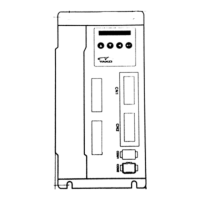
