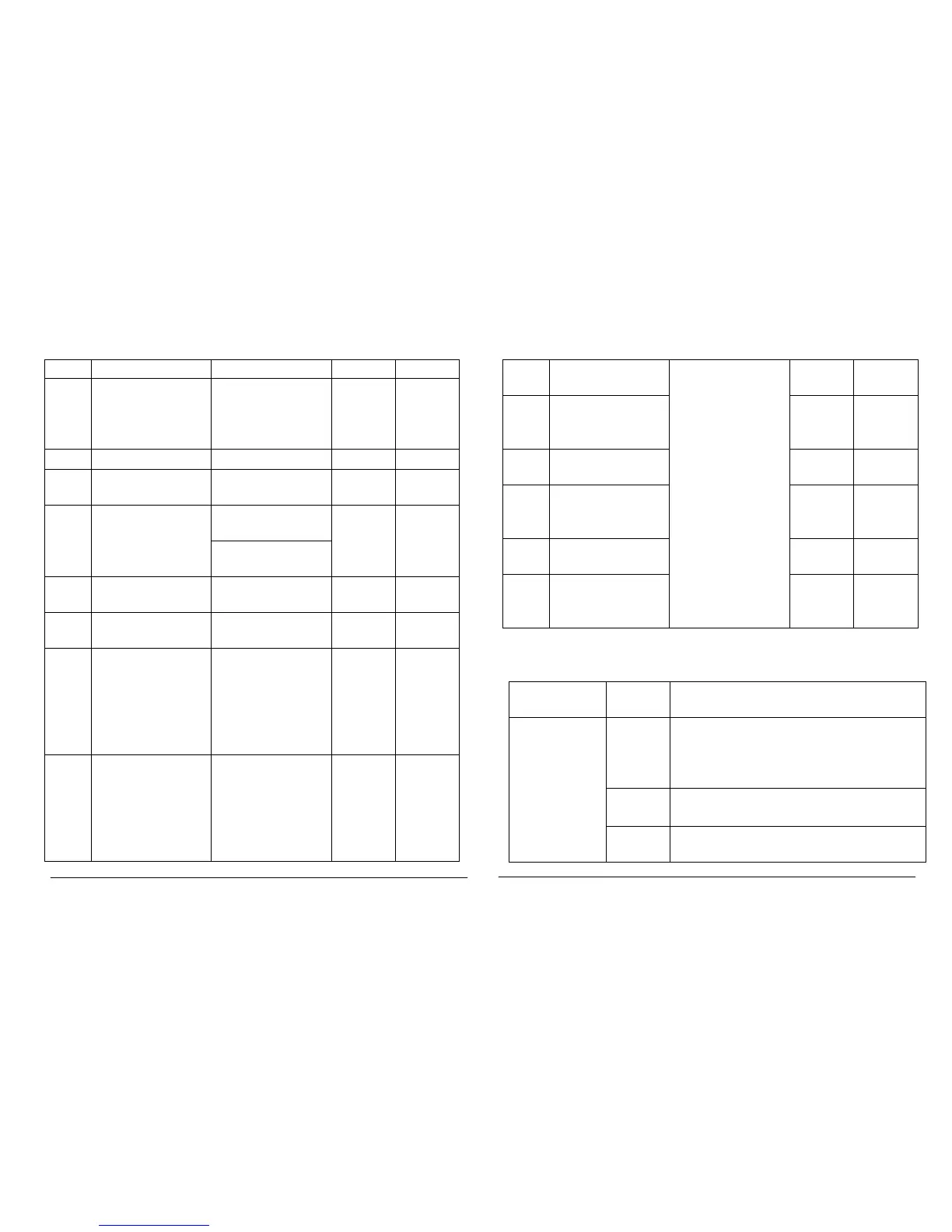resonance
suppression help to
eliminate vibration.
942
0~60000
PA-7
2
resonance
suppression
coefficient 1
50
0~200
PA-7
3
speed section 2
5024
0~60000
PA-7
4
resonance
suppression
coefficient 2
50
0~200
PA-7
5
speed section 3
6280
0~60000
PA-7
6
resonance
suppression
coefficient 3
50
0~200
3) Parameter management EE-
There are 6 level 2 menus under EE as below:
Level 1 menu
Level 2
menu
Function
EE-(parameter
management)
EE-SEt
Parameter write-in, means write the
parameters of driver’s memory in EEPROM.
If users don’t do this operation, the
parameters you changed will restore.
EE-rd
Parameter read-in, means read the
parameters of EEPROM in memory.
EE-bA
Parameter backup, means write the
parameters of memory in EEPROM.
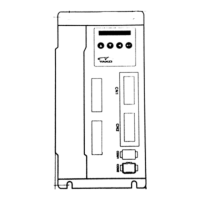