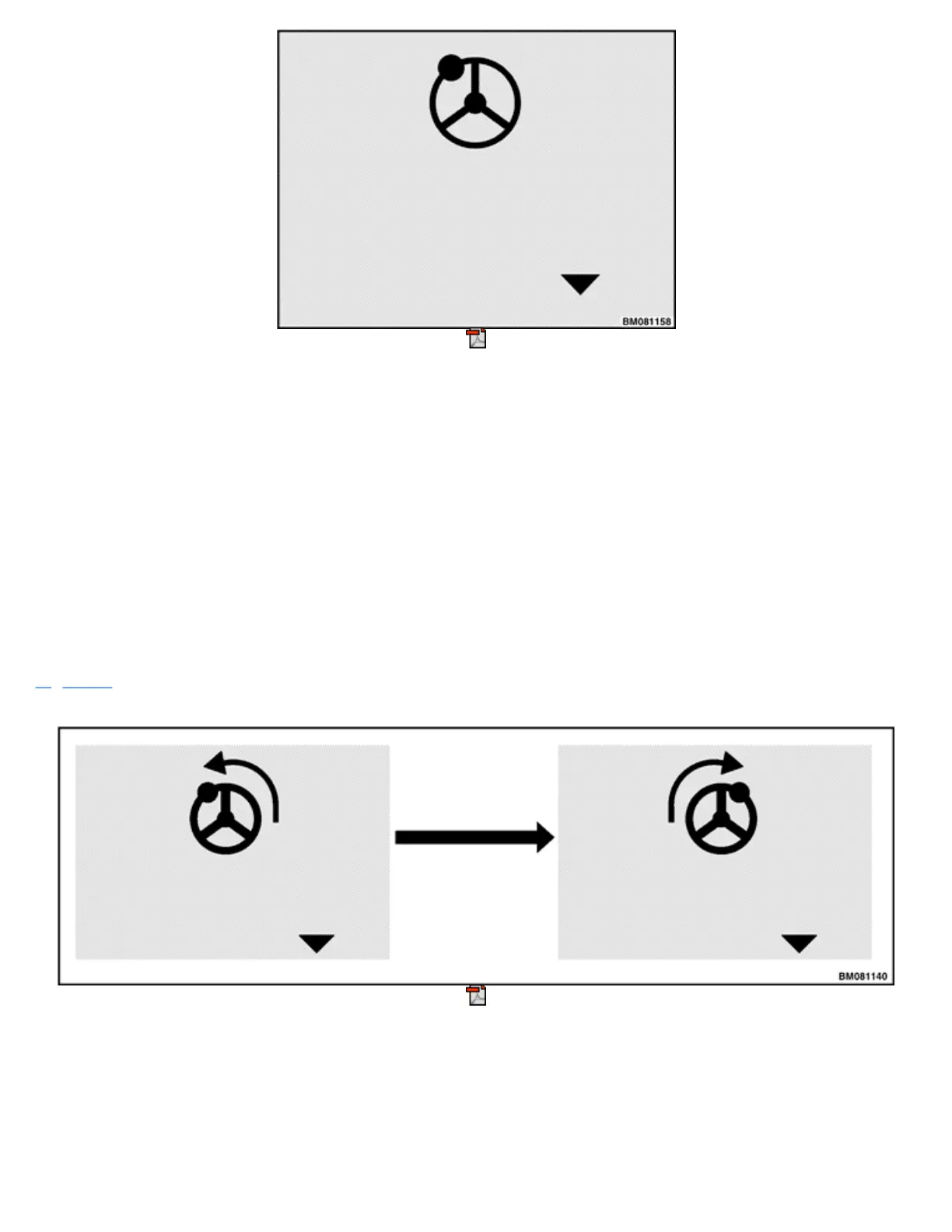Figure 33. Steering Wheel Center Point
To calibrate the Steering Wheel Center Point:
1
Starting from the Calibration Menu, scroll to the Steering Wheel Center Point screen and press the
Enter Key.
2
When prompted, position the steering wheel in the position that will drive the lift truck straight ahead.
3
Press the Enter Key. The system records the steering wheel position as the new center point and
returns to the Calibration Menu.
STEER AXLE POSITION CALIBRATION
NOTE: This calibration must be done by a supervisor or service technician and is only available on
trucks equipped with the Synchronized Steering function or dual traction motors.
Figure 34 shows the screens that appear while calibrating the Steer Axle Position. To calibrate the Steer Axle
Position:
Figure 34. Calibrating Steer Axle Position
1
Starting from the Calibration Menu, scroll to the Steer Axle Position screen and press the Enter Key.
2
When prompted, turn the steering wheel counterclockwise until the axle hits the stop.
3
Press the Enter Key.
