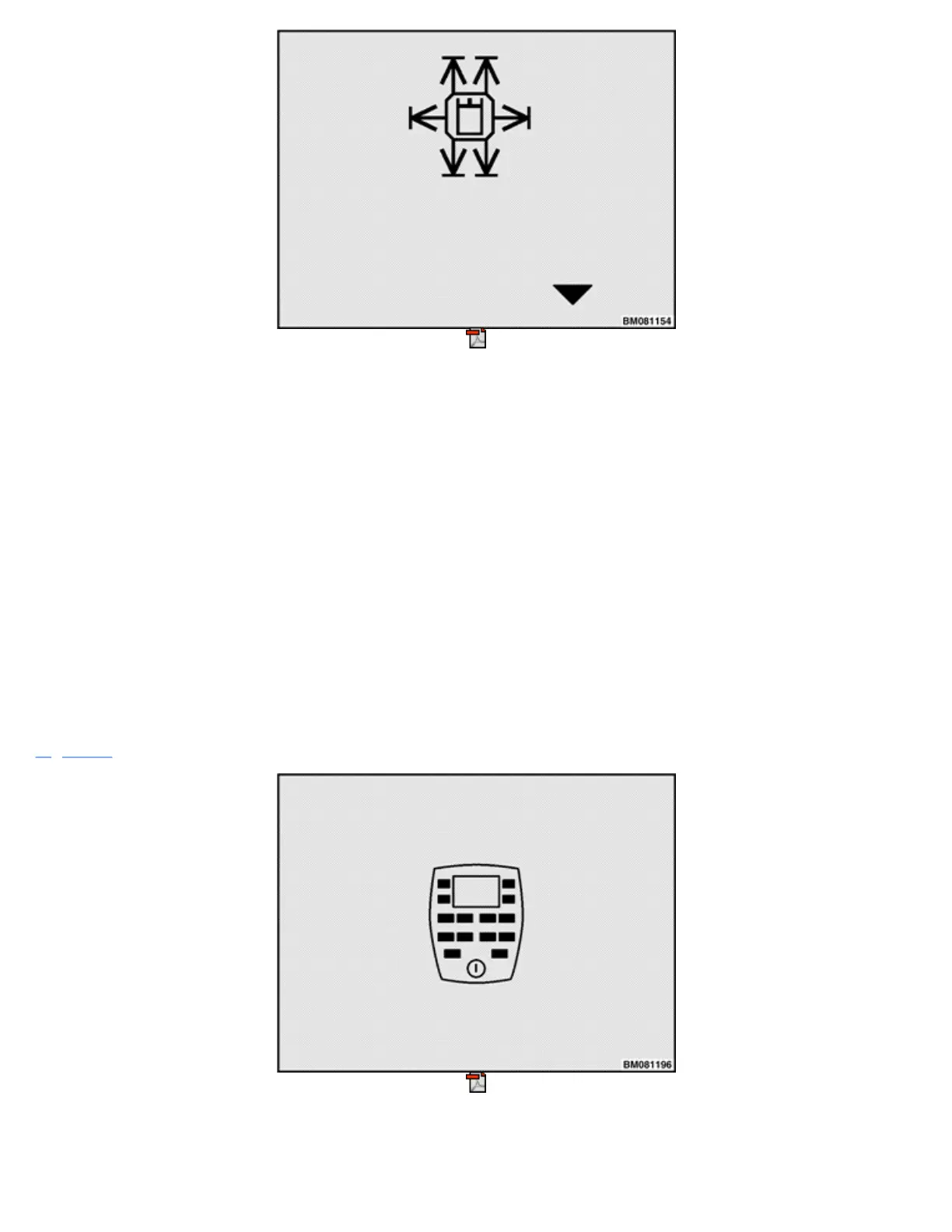Figure 36. Manual Hydraulic End Point Calibration
1
With no load on the forks, raise them, if they are not already raised.
2
Starting from the Calibration Menu, scroll to the Manual Hydraulic End Point Calibration screen and
press the Enter Key.
3
When prompted, move all hydraulic levers to both of their extreme locations; that is, move each lever
as far as it will go in both directions.
4
Press the Enter Key. The system records the extreme locations and returns to the Calibration Menu.
Display Menu
INTRODUCTION
The Display Menu is a main menu (top-level menu) that is visible at Supervisor and Service Technician
password access levels. To access this menu, cycle through the main level menu screens by pressing the
Scroll Back Key (!!—) or Scroll Forward Key (—▸) until the Display Title Screen is displayed, as shown in
Figure 37.
Figure 37. Display Title Screen
