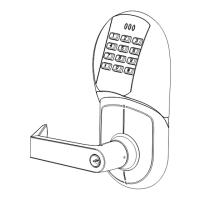YDME 100 - Essenti
a
l Se
r
ies
Adding Administrator/Master User
- In the initial state, short press the F1 or F2 button to add the user. The first
added user is the administrator/master user. There can only be one
administrator/master which can either be a fingerprint user or a password user.
After the administrator/master is added, every subsequent user creation
requires master/administrator authentication.
User Addition
1. Adding Password User
• Short press F1 or F2 button
• When asked, “Please verify the identity of the administrator/master user” – kindly
enter master user credentials (fingerprint/pin code)
• After the verification is completed, please enter the new user password of the
normal user to be added( 6-12 digit )
• Press the # key
• Re-enter the same user code again and press # to confirm
You can only add one password user at a time. If you want to add it again, you
need to press the F1 or F2 button again.
7
