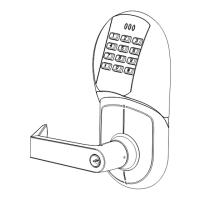Y
DME 100 - Essenti
a
l Se
r
ies
Adding Fingerprint User
• Short press F1 or F2 button
• When asked, “Please verify the identity of the administrator/master user” – kindly
enter master user credentials (fingerprint/pin code)
• After the verification is completed, please touch the fingerprint of the
normal/ordinary user on the biometric scanner
• Please touch the fingerprint scanner 3 times to register
• You will hear the successful registration message
You can only add one fingerprint/biometric user at a time. If you want to add it
again, you need to press the F1 or F2 button again.
Resetting the Lock
Press and hold the "F1" button for 5 seconds, it will prompt to verify the identity
of the administrator (fingerprint/password). After the verification is successful, the
door lock will be initialized and all data will be cleared.
8
