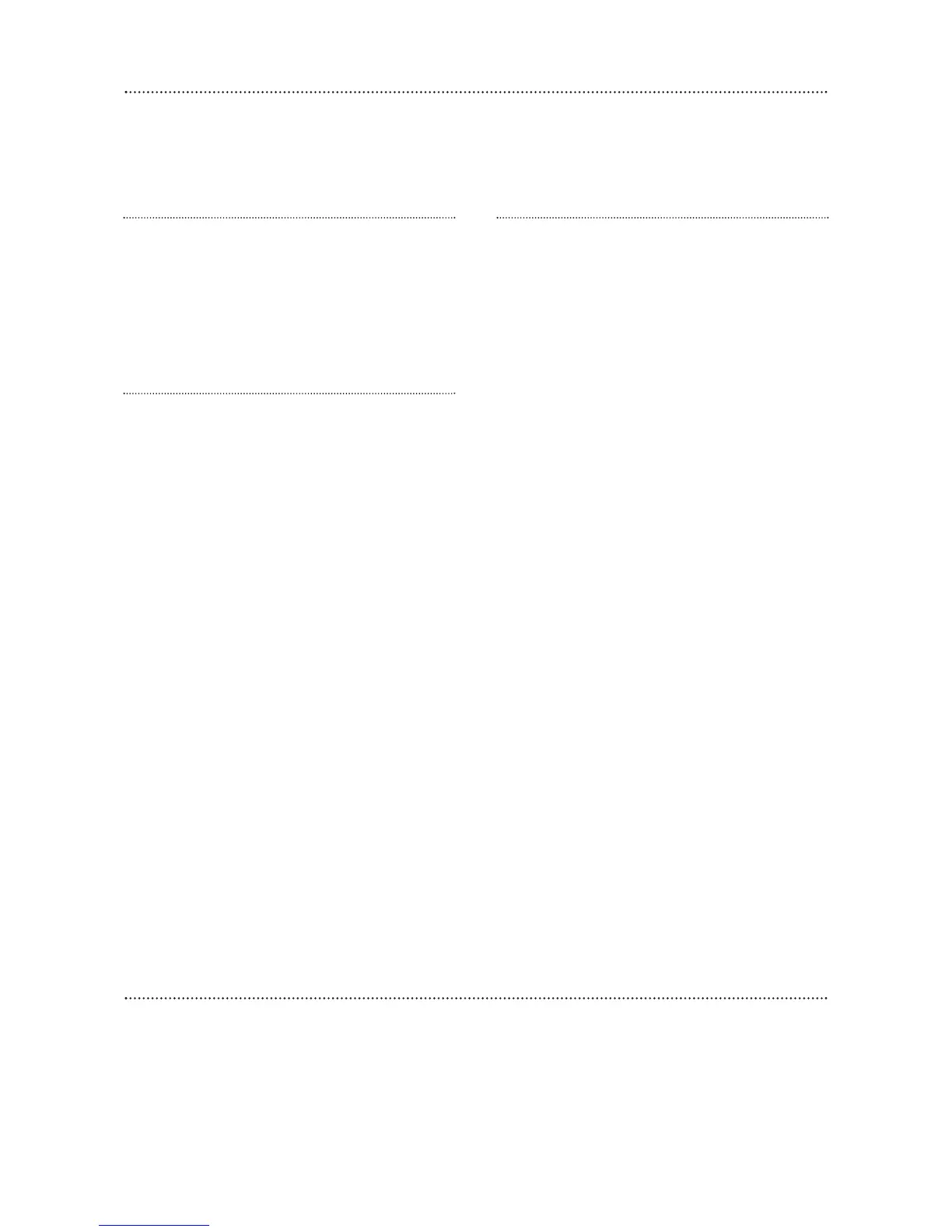3
Contents
Contents
1 Location planning 4
2 Unpack the parts 6
3 Easy install programming 8
4 Installation/mounting 13
5 Testing the system 15
6 Monitoring service 16
7 Using the system 17
8 Configuring your system 20
9 Installing and using accessories 23
Changing the batteries 24
Trouble shooting 25
Specifications 26
Key points Back cover
HSA3010 Door/window contact
HSA3020 Passive infra-red (PIR) detector
HSA3030 3 x Passive infra-red (PIR) detectors
HSA3045 Help button
HSA3050 Exter
nal sir
en
HSA3060 Remote control (keyfob)
HSA3070 Smoke detector
HSA3080 Remote keypad
HSA3090 Multiple door/window contact switches
Accessories available
Recommended installation sequence
We recommend you follow the simple install
sequence, headings numbered 1-5.
Subsequent sections provide:
¥ Use of additional accessory devices including
keypad and keyfob remote controls
¥ Telephone connection
¥ Advanced protection and features
Carton contents
¥ Control panel & mounting bracket
¥ External siren,
¥ 2 x Passive infrared detector
¥ 2 x Door contact
¥ 1 x Flood detector
¥ 1 x Smoke detector
¥ 3-metre telephone cable
¥ Double socket line adapter
¥ 500mA 9V power adapter
¥ 2 x Door contact magnets
¥ 2 x Large adhesive pads
¥ 2 x Small adhesive pads
¥ 6 x 1.5VAA alkaline batteries
¥ 8 x 1.5V AAA alkaline batteries
¥ 1 x 12V MN21 alkaline battery
¥ 4 x 1.5V D alkaline batteries
¥
6 x fixing scr
ews
1
/
2
x No 6 Phillips r
ound head
¥ 4 x fixing screws 1 x No 8 Phillips round head
¥ 8 x small wall plugs
¥ 4 x fixing screws 2 x No 8 Phillips round head
¥
4 x fixing screws 2 x No 10 Phillips round head
¥ 10 x medium wall plugs
¥ Instruction booklet
¥ Home monitoring user guide
¥ 6 x contact cards
¥ 2 x window stickers
¥ Intamac user guide