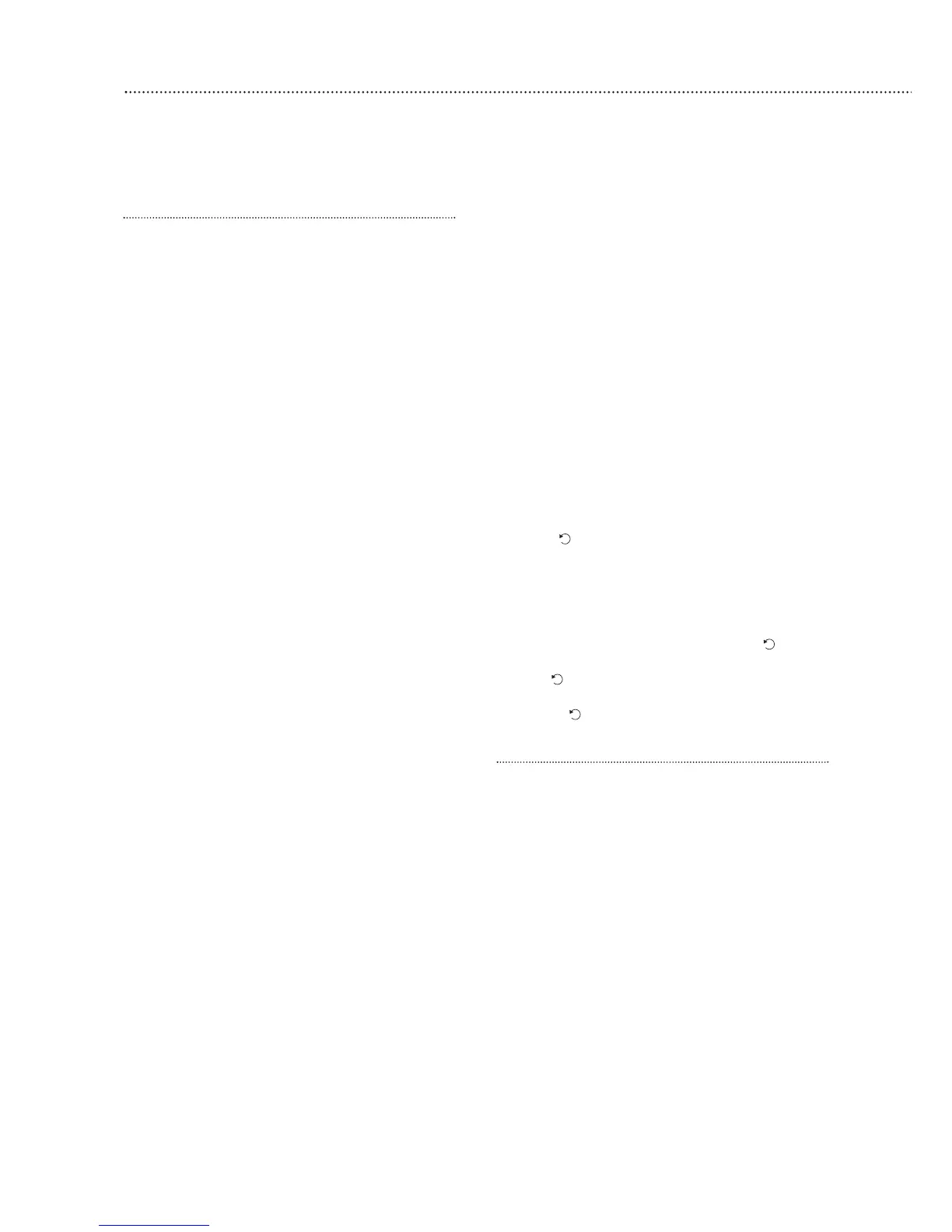7 T
he system asks you for a new PIN code. Think
of one you can remember and key it in. Dont
forget it, write it in System records page 19.
8 Press OK.
9 Confirm by keying in your PIN code again.
10 Press OK. If the incorrect code is entered, a
message prompts the previous step.
11 The display now offers Latch Rpt Off or Latch
Rpt On option.
12
Use the down arrow key to select Latch Rpt Off.
13 Press OK.
14 Enter name of user. You can enter up to 10
letters.
15 Press OK.
16 The screen returns to the PIN Code menu
showing post-programmed status of each user
PIN Code.
17 Proceed to set additional user PIN Codes as
instructed from step 9 - step 18. When done,
press and the display returns to general
settings menu.
Most programming functions work in this way, by
entering your code, selecting from menus and sub-
menus and responding to the prompts.
¥ During entering the PIN code press the button
to clear the screen and enter new information.
¥ Press to return to a previous menu.
¥
T
o return to Alarm off in normal mode, keep
pressing repeatedly.
User naming
Each individual User can be given a name for
easy recognition when understanding system
events. User Names can be named when first
setting them or by editing them afterwards when
resetting them, the procedure is similar for both
situations.
¥ When the Enter New Name screen is displayed
the keypad can be used to enter text. Simply
locate the corresponding numeric keys to the
desir
ed alphabet symbols and press repeatedly
until the wanted alphabets/symbols appear.
Release the key and the flashing cursor
automatically jumps to the next position for you
to continue with the next letter by the same
method.
¥
The keys have the following functions:
3
8
Easy install programming
The easiest way to get to know your system and get it up and running quickly is to get
all the devices and accessories programmed
before locating and mounting them.
Control panel
When the power is connected to the control
panel a long beep will sound and Alarm On will be
displayed on the first line and 00:01 01 Jan
displayed on the second line of the screen
indicating the system is armed in Away mode.
Disarm
To deactivate the alarm to enable you to
programme the system.
1 Key 1, Enter Code is displayed.
2 Key in 234 to complete the preset factory code.
Please note that if you fail to put the code in
within 30 seconds the system will default back to
alarm mode and the process will need to be
repeated but entering the code 1234.
3 Press OK and the display will show Alarm off and
the default time and date.
4 The system is now disarmed.
¥ If no code has been entered for a while, the
display will revert back to the original screen.
Introduction to programming
Entering a new PIN code will introduce you to the
ease of programming the system.
Set your PIN code
The contr
ol panel of
fers 3 levels of security;
¥
6 User PIN Codes to enable each member of the
family to use their own unique code.
¥ A program code to enable the user to enter the
programming menu.
¥ A Temporary Code.
1 Press # (program key).
2 Enter 1111.
3 Press OK.
Program menu/Make a Selection appears
briefly, which is then replaced by a list which can be
scrolled up and down using the arrow keys. The
action to be selected has a pulsing symbol
alongside.
4 Use the down ar
row key to select General
Settings.
5 Press OK to select this sub-menu.
The first item in this list is Pin Code which we
require.
6 Press OK to program first PIN code.